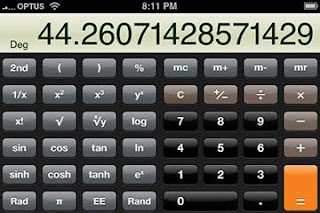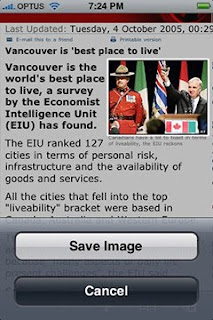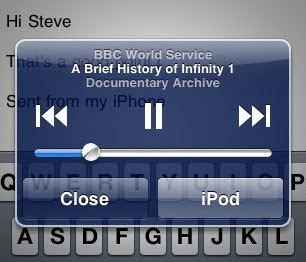NOKIA ::. Nokia Universal Codes Code Description :
These Nokia codes will work on most Nokia Mobile Phones
(1) *3370# Activate Enhanced Full Rate Codec (EFR) - Your phone uses the best sound quality but talktime is reduced my approx. 5%
(2)#3370# Deactivate Enhanced Full Rate Codec (EFR) OR *3370# ( Favourite )
(3)*#4720# Activate Half Rate Codec - Your phone uses a lower quality sound but you should gain approx 30% more Talk Time.
(4)*#4720# Deactivate Half Rate Codec.
(5)*#0000# Displays your phones software version, 1st Line : Software Version, 2nd Line : Software Release Date, 3rd Line : Compression Type. ( Favourite )
(6)*#9999# Phones software version if *#0000# does not work.
(7)*#06# For checking the International Mobile Equipment Identity (IMEI Number). ( Favourite )
(8)#pw+1234567890+1# Provider Lock Status. (use the "*" button to obtain the "p,w"
and "+" symbols).
(9)#pw+1234567890+2# Network Lock Status. (use the "*" button to obtain the "p,w"
and "+" symbols).
(10)#pw+1234567890+3# Country Lock Status. (use the "*" button to obtain the "p,w"
and "+" symbols).
(11)#pw+1234567890+4# SIM Card Lock Status. (use the "*" button to obtain the "p,w"
and "+" symbols).
(12)*#147# (vodafone) this lets you know who called you last.
(13)*#1471# Last call (Only vodofone).
(14)*#21# Allows you to check the number that "All Calls" are diverted to
(15)*#2640# Displays security code in use.
(16)*#30# Lets you see the private number.
(17)*#43# Allows you to check the "Call Waiting" status of your phone.
(18)*#61# Allows you to check the number that "On No Reply" calls are diverted to.
(19)*#62# Allows you to check the number that "Divert If Unreachable (no service)" calls
are diverted to.
(20)*#67# Allows you to check the number that "On Busy Calls" are diverted to.
(21)*#67705646# Removes operator logo on 3310 & 3330.
(22)*#73# Reset phone timers and game scores.
(23)*#746025625# Displays the SIM Clock status, if your phone supports this power saving feature "SIM Clock Stop Allowed", it means you will get the best standby time possible.
(24) *#7760# Manufactures code.
(25)*#7780# Restore factory settings.
(26)*#8110# Software version for the nokia 8110.
(27)*#92702689# Displays - 1.Serial Number, 2.Date Made, 3.Purchase Date, 4.Date of last repair (0000 for no repairs), 5.Transfer User Data. To exit this mode you need to switch your phone off then on again. ( Favourite )
(28)*#94870345123456789# Deactivate the PWM-Mem.
(29)**21*number# Turn on "All Calls" diverting to the phone number entered.
(30)**61*number# Turn on "No Reply" diverting to the phone number entered.
(31)**67*number# Turn on "On Busy" diverting to the phone number entered.
(32)12345 This is the default security code.
press and hold # Lets you switch between lines NOKIA 5110/5120/5130/5190 IMEI number: * # 0 6 #
Software version: * # 0 0 0 0 #
Simlock info: * # 9 2 7 0 2 6 8 9 #
Enhanced Full Rate: * 3 3 7 0 # [ # 3 3 7 0 # off]
Half Rate: * 4 7 2 0 #
Provider lock status: #pw+1234567890+1
Network lock status #pw+1234567890+2
Provider lock status: #pw+1234567890+3
SimCard lock status: #pw+1234567890+4 NOKIA 6110/6120/6130/6150/6190 IMEI number: * # 0 6 #
Software version: * # 0 0 0 0 #
Simlock info: * # 9 2 7 0 2 6 8 9 #
Enhanced Full Rate: * 3 3 7 0 # [ # 3 3 7 0 # off]
Half Rate: * 4 7 2 0 # NOKIA 3110 IMEI number: * # 0 6 #
Software version: * # 0 0 0 0 # or * # 9 9 9 9 # or * # 3 1 1 0 #
Simlock info: * # 9 2 7 0 2 6 8 9 # NOKIA 3330 *#06#
This will show your warranty details *#92702689#
*3370#
Basically increases the quality of calling sound, but decreases battery length.
#3370#
Deactivates the above
*#0000#
Shows your software version
*#746025625#This shows if your phone will allow sim clock stoppage
*4370#
Half Rate Codec activation. It will automatically restart
#4370#
Half Rate Codec deactivation. It will automatically restart
Restore Factory Settings
To do this simply use this code *#7780#
Manufacturer Info
Date of Manufacturing *#3283#
*3001#12345# (TDMA phones only) This will put your phone into programming mode, and you'll be presented with the programming menu.
2) Select "NAM1"
3) Select "PSID/RSID"
4) Select "P/RSID 1"
Note: Any of the P/RSIDs will work
5) Select "System Type" and set it to Private
6) Select "PSID/RSID" and set it to 1
7) Select "Connected System ID"
Note: Enter your System ID for Cantel, which is 16401 or 16423. If you don't know yours,
ask your local dealer for it.
8) Select "Alpha Tag"
9) Enter a new tag, then press OK
10) Select "Operator Code (SOC)" and set it to 2050
11) Select "Country Code" and set it to 302 for Canada, and 310 for the US.
12) Power down the phone and power it back on again
ISDN Code
To check the ISDN number on your Nokia use this code *#92772689# .:: Ericsson ::. Ericson T65 *#05# Fake Insert puk screen Press no to exit Ericsson T20
Ericsson T20
MENU tecnichal Info
[type] >*<<*<* Displays :
1] Info service
1] Info SW
2] Info hardware
3] SIMlock
4]setup
2] Service setup
1] Contrast 3]Service Test
1] Display
2]Leds
3]Keyboard
4] ringer
5] Vibration
6]Headset
7] Microphone
8]Clock
4] Names List
MENU info
[Type] >*<<**<
Network and Subnetwork : NCK and NSCK Ericsson T28 >*<<*<* menu Tecnichal info
SW vers. and name list
>*<<**< menu Personal Info
Network and Subnetwork : NCK and NSCK
< and > are the right and left menu's keys Ericsson T18s/T10/A1018s >*<<*<* software
CXC125065 Internal product code
PRG
970715 1515 Software version and SW rev.
<* CLR <><**
< and > are the right and left menu's keys
!!!><**
Control /Enable SIM Lock!!! Ericsson R310 Technical Info : >*<<*<*
Options :
1) service Info
info Software
Simlock
Configuration 2) Service Test
Display
Led/Illumination
Keyboard
ringer
Vibration
Headset
Microphone
Clock
3)Text's name List
Info personal : >*<<**< SIM Locking ( 8 digits' code ) ( it could harm your phone )
1) Network
2) Subnetwork
3) SP
4) Corporate
.:: Siemens ::. Siemens C25 IMEI number: * # 0 6 #
Software version: put off sim card and enter: : * # 0 6 # and press LONG KEY
Bonus screen: in phone booke: + 1 2 0 2 2 2 4 3 1 2 1 .:: Bosch ::. IMEI Number: * # 0 6 #
Dafault Language: * # 0 0 0 0 #
Net Monitor: * # 3 2 6 2 2 5 5 * 8 3 7 8 # .::Alcatel ::. IMEI number: * # 0 6 #
Software version: * # 0 6 #
Net Monitor: 0 0 0 0 0 0 * .:: Samsung ::. Samsung SGH600/2100DB IMEI number: * # 0 6 #
Software version: * # 9 9 9 9 # albo * # 0 8 3 7 #
Net Monitor: * # 0 3 2 4 #
Chaning LCD contrast: * # 0 5 2 3 #
Memory info: * # 0 3 7 7 # albo * # 0 2 4 6 #
Reset pamieci (SIMLOCK`a removing!!!): *2767*3855#
Reset pamieci CUSTOM: *2767*2878#
Battery state: * # 9 9 9 8 * 2 2 8 #
Alarm beeper: *#9998*289#
Vibra test: *#9998*842# .:: Dancall ::. IMEI number: * # 0 6 #
Software version: * # 9 9 9 9 # .:: Philips ::. *#3333*# Displays the blocking list.
*#7489*# Displays the security code.
*#06# Displays the IMEI number.
*#8377*# Displays the SW info. .:: Panasonic ::. Panasonic gd90 gd93 *#9999# SW - Type the code on switch on , during network seek
-Vers. SW and production code
Enable ringing and vibration contemporarily
Enable vibration with # then increase volume with "tone menu " Panasonic gd70 *#9999# SW - Type the code on switch on , during network seek
-Vers. SW and production code
Enable ringing and vibration contemporarily
Enable vibration with # then increase volume with "tone menu " .:: Acer ::. Acer V 750 *#400# Display Adc/ Set Cal-Value -
*#402# Set LCD Contrast
*#403# Display Errors Info
*#300# Display Info Hw & Sw
*#301# Menu Test
*#302# Menu Acoustics
*#303# (Settings saved) Set English language?
*#307# Menu Engineering
*#311# Reset Phone Code - [ Also reset Security Codes ! ]
*#330# (Execute not success) [ unknown ]
*#331# (Service deactivated) [ unknown ]
*#332# (Service unavailable)[ unknown ]
*#333# (Execute not success)[ unknown ]
*#351# (Service unavailable) [ unknown ]
*#360# (Invalid input)[ unknown ]
*#361# (Invalid input) [ unknown ]
*#362# (Invalid input) [ unknown ]
*#363# (Invalid input) [ unknown ] .:: Genie ::. Genie DB *#06# IMEI.
*#2254*# Near Cell Mode. For every received BTS will be displayed :
Current channel and 2 channel levels
*#06# IMEI
*#2558# time of network connection ( D/H/M )
*#2562# Fores reconnection to network
!!!*#7489# Dispalys and modify phones' security code!!!
!!!*#3377# SIM lock information !!!
*#7378# SIM card Informations : supported phase name and tipe
*#7693# Enable/disable "Sleep Mode"
*#8463# State of "Sleep Mode"
*#2255# Debug Call Mode enable/disable
*#3333*# Displays the blocking list.
*#7489*# Displays the security code
*#06# Displays the IMEI number
*#8377*# Displays the SW info. .:: NEC ::. NEC db2000 *#2820# software vers.
IMEI *#06#
Reset *73738# (send?)
SP Lock info:
* # 3210 # (send?)
Network barring info : *#8140# (send?)
( it could harm your phone )
SIM lock it could harm your phone )
*#4960 # (send?) -Inquiry * 4960 * password * password # (send?) lock
#4960* password # (send?) unlock
[password] [8 digits]
Net Lock
*#7320# (send?) -Inquiry * 7320 * password * password # (send?) lock
#7320* password # (send?) unlock
[password] [ 8 digits]
Net Lock 2:
*#2220# (invio) - Inquiry * 2220 * password * password # (send?) lock
#2220* password # (invio?)unlock
[password] [8 digits]
Unlock subnetwork
*#1110# (send?) - inquiry * 1110 * password * password # (send?) lock
#1110* password # (send?) unlock
[password] [n� 8 cifre]
( it could harm your phone ) .:: Trium ::. Trium Geo/Geo @ - Astral - Cosmo -Aria Enter the menu and type *
A new menu will be displayed :
Application : SW version and battery's voltage
Trium Galaxy
Push * and type 5806: Production date and SW version .:: Telit ::. Telit GM 810 MONITOR - technical menu - : type ++++ and push OK.
Adiacent cells list : # and *
Now if you push OK the phone displays battery ' s voltage and temperature .:: Sagem ::. Sagem MC959/940 Select commands' menu and push *
Displays a new menu' :
Appli : software vers. and battery's voltage
Eprom
Sim Lock
Test LCD: display test , green/red and vibration Sagem MC920 Select commands' menu and push *
Displays 5 new menus : 1 APPLI
VERSION ( SW)
BATTERY (voltage )
2 PROM (IMEI)
3!!! SIM LOCK (10 digits code requested ) !!!
4- NETWORK (returns : OPTION NOT AVAILABLE)
5- TEST LCD
SYMBOL 1 (LCD)
SYMBOL 2 (test2 LCD)
BLACK (all icons and carachters displayed )
FOR PHOTO (welcome message and time )
VIBRATOR (vibration test )
.:: Sony ::. Sony CMD Z5/J5 Vers. SW :
Without SIM , switch on phone and type l *#7353273# .:: Eprom ::.
!!! Sim Lock [10 digits code ] ( it could harm your phone )
NETWORK : OPTION NOT AVAILABLE
Test LCD: display test of the green/red leds and vibration
Push * and type 4329 :enables/disables network monitor 1 (the same of MT35)
Push * and type 621342 :enables/disables network monitor 2
Push * and type 5807 : Serial Number Software Vers.
Push * and type 936505: IMEI -- Software Vers.
TPush * and type 547 : Test serial Data Cable DISPLAYS :"Testmode"
Push * and type 362628: ISMI BLOCK (UNKNOWN)
Push * and type 476989: NS BLOCK (UNKNOWN)
Push * and type 482896:CP BLOCK (UNKNOWN)
Push * and type 787090: ? BLOCK (UNKNOWN)
Push * and type 787292 : block current network
!!! Push * and type 967678: SP LOCK!!!
Push * and type 850696:Warm Start ( ENABLE/DISABLE)
Push * and type 3926 : Swicth off phone
Push * and type 5806: Production date and SW version .:: Motorola ::. Motorola V3688 IMEI *#06#
Enhanced Full Rate Codec EFR
Enable EFR : [][][] 119 [] 1 [] OK.
disable EFR : [][][] 119 [] 0 [] OK .:: Tips and Tricks ::. Send an E-mail from your GSM From your telephone you can send an email to whichever E-mail customer of the Internet network. The e-mail will be sent to the maximum of within an hour from the reception.
The sended message will contain in luminosity the telephone number of the sender. In order for sending e-mail, send an SMS with this syntax (always separated by spaces):
EMA name@domain text-of-your-email Example: in order to send an email to john@doe.com, do the following:
EMA john@doe.com text-of-your-email if your phone cant print @ replace it with a !
EMA johon!doe.com text-of-your-email And then send this message to the folloving number: +39 338 8641732
Free SMS Center numbers
From your telephone you can send SMS messages of 160 char. max. to another GSM phone Your message will be sent through an SMS Center (usually the one that gave your provider)
You pay a little fee depending of your provider, BUT YOU WILL HAVE TO PAY something In order for sending SMS without paying anything, you got to change your SMS Center number with these one
+491722270300 or +358405202999 or +352021100003 Codes (that they dont tell you in the manual) To check the IMEI (International Mobile Equipment Identity) type: *#06# Information you get from the IMEI:
XXXXXX XX XXXXXX X
TAC FAC SNR SP
TAC = Type Approval Code (first 2 digits = country code). FAC = Final Assembly Code (For Nokia phonfiltered=10).
SNR = Serial Number. SP = Spare (always SP=0).
To check the phone's software (firmware revision information) type: *#0000# ( or for some phones outher then Nokia 61XX you can try *#model nummber# ex. for 8110 *#8110#) Information you can get from the phone's software version:
V 3.14
28-11-97
NSE-3
1st line: Software version.
2nd line: The date of the software release.
3nd line: Phone type, .
Some versions and dates: V 3.14 28/11/97
V4.33 11/03/98 V 4.73 22/04/98
V 5.24 14/9/98 Pin-Out Diagram for the 6110 1 - VIN CHARGER INPUT VOLTAGE 8.4V 0.8A
2 - CHRG CTRL CHARGER CONTROL PWM 32Khz
3 - XMIC MIC INPUT 60mV - 1V
4 - SGND SIGNAL GROUND
5 - XEAR EAR OUTPUT 80mV - 1V
6 - MBUS 9600 B/S
7 - FBUS_RX 9.6 - 230.4 KB/S
8 - FBUS_TX 9.6 - 230.4 KB/S
9 - L_GND CHARGER / LOGIC GND Revealing Headphone and Car-Kit Menus Think about this: If you do these tricks the new menus can not be erased after the procedure. But it's not dangerous or harmful for your phone To enable the headset-function, you have to short-circuit the "3" and "4". After a short time there is "Headset" on the display Now, menu 3-6 is now enabled!
To enable the carkit-function you have to short-circuit the "4" and "5". After a short time, "Car" is shown on the display and the menu 3-7 is enabled!! This Trick is for you how want to hear more then your supposed to ! If you short-circuit the left and the right contact with the middle contact ("3", "6" and "9") the Nokia Software hangs! The profile "Headset" will be activated. Before you do this, just active the "auto call receive" function in the headphone profile and set the ringing volume to "mute" Now you can use your phone for checking out what people are talking about in a room. Place the phone somewhere stratidic and call your phone! The phone receives the call without ringing and you can listen to what people are talking about! .....gr8... Serial numbers on your 6110 For more info type: *#92702689#
The first screen gives you the serial and IMEI number.
Then there is the Date of Manufacture: ex. Made 1297
Then there is the Purchasing Date: ex. Purchasing Date 0298
Then there is the last Repair Date: ex. Repaired: 0000 Note: you must turn off the phone to exit after this test, because of the last function, "transfer user data" which doesn't work as "standard"....You can use this mode only to transfer all Calender, Profile and Callers Group Information to another phone (eg. if you are replacing phone or configuring phones for use within your company or when a particular phone doesn't works correctly )
Activating and deactivating EFR and HFR, on your 6110 *3370# to activate Enhanced Full Rate - Makes calls sound better, but decreases the battery life by about 5%. #3370# to deactivate Enhanced Full Rate
*4720# to activate Half Rate Mode - Drops call quality, but increases battery life by about 30%. #4720# to deactivate Half Rate Mode