This tips and tricks section will be split into two halves; 1. Improving battery life, as anyone who owns a N95 will know the battery drains pretty quickly. 2. Other tips and tricks that might be useful.
Maximising the Nokia N95 Battery Life.
Now when you first get a Nokia N95 out the box, charge it up, then begin to play with it you notice that after about an hour of play the battery indicator begins to disappear fairly quickly. This seemed strange to me as my previous phone was a Nokia N73 and the battery lasted for absolutely ages, granted there are some features on the N95 that aren't present on the N73 such as the Wi-Fi and GPS functionality but not enough to warrant such a big battery drain. After much playing around with the phones settings etc I have managed to get my N95's battery life close to or if not on par with my old N73, nevertheless much improved over the battery life when using the N95 straight out of the box.
Cycle the Battery
The first thing to do to improve the battery life, and the one which I found gave the best battery gain, is to give the battery one complete charge/discharge cycle. When first taking the phone out of the box allow the battery to charge completely before unplugging it from the power adapter. Then do everything you can to drain the battery, turn on the Bluetooth, turn on the Wi-Fi, play music, whatever it takes to drain the battery. Your goal is to drain the battery to the point where it shuts itself off, even when it shuts itself off try and turn it on again and keep draining the battery. Keep doing this till the phone will no longer boot. When this happens take the battery out and wait a few seconds. Replace the battery and attempt to turn it on again, if it turns on then use it till the phone shuts off again. Now place the N95 back on charge and leave until the charging cycle is complete. When using the Nokia N95 now it will seem to last a lot longer on battery before you get warning messages of low battery. I have a theory about how this process seems to increase battery life which may be entirely inaccurate, if so and you know why this has this effect then please share your views via the forum. I believe that this process does not change the battery in any way, rather it serves as a method in which to calibrate the N95 as to how long it can operate with the voltage that remains. Without putting the phone through a complete charge/discharge cycle the N95 has no choice but to refer to its default threshold which may have been set slightly higher when manufactured.
Turn off your Bluetooth.
The next thing to do to increase battery life is to switch the Bluetooth function to off when not in use. This may sound silly but a lot of people forget that their Bluetooth is on throughout the day, this wastes battery power and could also leave you open to an attack on your phone via Bluetooth if left switched on.
Switch off Wi-Fi Scanning.
Wi-Fi much like Bluetooth wastes battery power when in idle use. Make sure you turn this function off when not using it. This then also protects your phone from an attack via Wi-Fi.
Turn off 3G scanning if you don't use 3G.
Your Nokia N95 by default is set to periodically search for a 3G signal which also contributes to the depletion of the battery, if you don't use 3G then you can turn 3G scanning off by going to; menu, tools, settings, phone, network - change the network mode setting to 'GSM'.
The three factors above will greatly increase your battery life, if you wanted to increase the battery life still further than you can perform these tasks as follows;
Adjust the Screen Brightness.
The fact that the screen on your N95 lights up means that it's wasting energy, You can minimise the waste by turning down the brightness. Go to; menu, tools, settings, general, personalisation, display - change the light sensor from the default position to 'minimum'.
Adjust the Light Time-Out.
The less time that your screen is lit up for, the more energy you're going to save.
You can adjust the light time-out by going to; menu, tools, settings, general, personalisation, display - change the light time-out accordingly.
Power Saver Time-Out.
You can also adjust the length of time that the phone waits before going into power save mode. Obviously the sooner the Nokia N95 goes into power save mode, the more battery power you're going to save.
Go to; menu, tools, settings, general, personalisation, display - reduce the power saver time-out option from 60 seconds to say 30 seconds.
Other Tips and Tricks
Switching Between Silent and General.
Did you know that there was a quick way to switch between the 'General' profile and the 'Silent' profile on the Nokia N95? With the keypad open just press and hold the '#' key.
Reducing the Time Between Image Captures.
Does it frustrate you that when you want to take photos in fairly quick succession you have to wait for the N95 to display the previously captured image before it will let you progress? Did you know that you can turn this feature off. When in the camera mode press options, settings - change the show captured image option to 'off'. The time between image captures is greatly reduced.
Go straight to Your Music.
If you press and then keep hold of the multimedia key it will cause you to go straight to your music player.
Nokia 6681 Features and Secret Codes
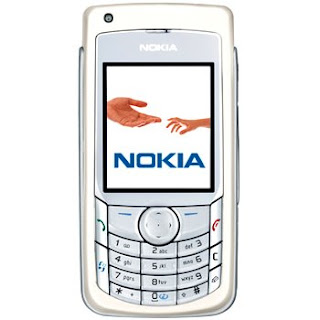
Features:
GSM 900 / 1800 / 1900.
Dimensions: 108.4 x 55.2 x 20.5 mm, 104 cc.
Weight: 131 g.
Display :Type TFT, 256K colors, Size :176 x 208 pixels, 2.1 inches, 35 x 41 mm.
Ringtones :Type Polyphonic (48 channels), Monophonic, MP3, True Tones.Customization.
Vibration: Yes.
Memory.
Phonebook: Practically unlimited entries and fields, Photocall.
Call records: Detailed, max 30 days.
Card slot: RS-DV-MMC, 64 MB card included, Hot swap.
8 MB internal memory.
GPRS: Class 10 (4+1/3+2 slots), 32 - 48 kbps.
HSCSD: No.
EDGE: Class 10, 236.8 kbps.
3G: No.
WLAN: No.
Bluetooth: Yes, v1.2.
Infrared port: No.
USB: Yes, Pop-Port.
OS: Symbian OS 8.0a, Series 60 2nd Edition.
Messaging: SMS, MMS, Email, Instant Messaging.
Browser.
WAP 2.0/xHTML.
Games.
Colors: Electric Blue, Pearl White.
Camera: 1.3 MP, 1280x960 pixels, video, flash.
Push to talk.
Java MIDP 2.0.
MP3/AAC/MPEG4 player.
T9.
Built-in handsfree.
Battery :Standard, Li-Ion 900 mAh (BL-5C).
Stand-by: Up to 240 h.
Talk time: Up to 6 h.
Secret Codes:
*#06# : IMEI Number.
*#92702689# : It displays - 1.Serial Number, 2.Date Made, 3.Purchase Date, 4.Date of last repair 5.Transfer User Data. To exit this mode you need to switch your phone off then on again.
*#2820# : Bluetooth Device Address.
*#0000# : Firmware Revision.
7780# : Soft Reset.
*#7370# : Hard Reset.
3370# :This activates Enhanced Full Rate Codec (EFR).
#3370#: Deactivate Enhanced Full Rate Codec (EFR).
*#4720#: Activate Half Rate Codec .
*#4720#: Deactivate the Half Rate Codec .
*#0000# : Displays your phones software version
GSM 900 / 1800 / 1900.
Dimensions: 108.4 x 55.2 x 20.5 mm, 104 cc.
Weight: 131 g.
Display :Type TFT, 256K colors, Size :176 x 208 pixels, 2.1 inches, 35 x 41 mm.
Ringtones :Type Polyphonic (48 channels), Monophonic, MP3, True Tones.Customization.
Vibration: Yes.
Memory.
Phonebook: Practically unlimited entries and fields, Photocall.
Call records: Detailed, max 30 days.
Card slot: RS-DV-MMC, 64 MB card included, Hot swap.
8 MB internal memory.
GPRS: Class 10 (4+1/3+2 slots), 32 - 48 kbps.
HSCSD: No.
EDGE: Class 10, 236.8 kbps.
3G: No.
WLAN: No.
Bluetooth: Yes, v1.2.
Infrared port: No.
USB: Yes, Pop-Port.
OS: Symbian OS 8.0a, Series 60 2nd Edition.
Messaging: SMS, MMS, Email, Instant Messaging.
Browser.
WAP 2.0/xHTML.
Games.
Colors: Electric Blue, Pearl White.
Camera: 1.3 MP, 1280x960 pixels, video, flash.
Push to talk.
Java MIDP 2.0.
MP3/AAC/MPEG4 player.
T9.
Built-in handsfree.
Battery :Standard, Li-Ion 900 mAh (BL-5C).
Stand-by: Up to 240 h.
Talk time: Up to 6 h.
Secret Codes:
*#06# : IMEI Number.
*#92702689# : It displays - 1.Serial Number, 2.Date Made, 3.Purchase Date, 4.Date of last repair 5.Transfer User Data. To exit this mode you need to switch your phone off then on again.
*#2820# : Bluetooth Device Address.
*#0000# : Firmware Revision.
7780# : Soft Reset.
*#7370# : Hard Reset.
3370# :This activates Enhanced Full Rate Codec (EFR).
#3370#: Deactivate Enhanced Full Rate Codec (EFR).
*#4720#: Activate Half Rate Codec .
*#4720#: Deactivate the Half Rate Codec .
*#0000# : Displays your phones software version
Nokia 6500 slide

Features:
GSM 850 / 900 / 1800 / 1900.
Dimensions: 96.5 x 46.5 x 16.4 mm.
Weight: 125 g.
Display:Type TFT, 16M colors, Size: 240 x 320 pixels, 2.2 inches.
Ringtones: Type Polyphonic (64 channels), MP3.
Customization.
Vibration: Yes.
Memory.
Phonebook: 2000 entries, Photocal.l
Call records: 20 dialed, 20 received, 20 missed calls.
Card slot: microSD (TransFlash), up to 8GB.
20 MB user free internal memory.
GPRS: Class 11, 53.6 kbps.
HSCSD: Yes.
EDGE: Class 10, 236.8 kbps.
3G: Yes, 384 kbps.
WLAN: No.
Bluetooth: Yes, v2.0 with A2DP.
Infrared port: No.
USB: Yes, microUSB.
Messaging: SMS, MMS, Email, Instant Messaging.
Browser.
WAP 2.0/xHTML, HTML.
Games.
Colors: Steel, Black.
Camera: 3.15 MP, 2048x1536 pixels, Carl Zeiss optics, autofocus, video flash.
secondary QCIF videocall camera.
FM radio with RDS.
Java MIDP 2.0.
Push to talk.
MP3/AAC/AAC+ player.
T9.
Calendar.
Calculator.
Built-in handsfree.
Voice memo.
Battery: Standard battery, Li-Ion (BP-5M).
Stand-by: Up to 310 h.
Talk time: Up to 6 h.
GSM 850 / 900 / 1800 / 1900.
Dimensions: 96.5 x 46.5 x 16.4 mm.
Weight: 125 g.
Display:Type TFT, 16M colors, Size: 240 x 320 pixels, 2.2 inches.
Ringtones: Type Polyphonic (64 channels), MP3.
Customization.
Vibration: Yes.
Memory.
Phonebook: 2000 entries, Photocal.l
Call records: 20 dialed, 20 received, 20 missed calls.
Card slot: microSD (TransFlash), up to 8GB.
20 MB user free internal memory.
GPRS: Class 11, 53.6 kbps.
HSCSD: Yes.
EDGE: Class 10, 236.8 kbps.
3G: Yes, 384 kbps.
WLAN: No.
Bluetooth: Yes, v2.0 with A2DP.
Infrared port: No.
USB: Yes, microUSB.
Messaging: SMS, MMS, Email, Instant Messaging.
Browser.
WAP 2.0/xHTML, HTML.
Games.
Colors: Steel, Black.
Camera: 3.15 MP, 2048x1536 pixels, Carl Zeiss optics, autofocus, video flash.
secondary QCIF videocall camera.
FM radio with RDS.
Java MIDP 2.0.
Push to talk.
MP3/AAC/AAC+ player.
T9.
Calendar.
Calculator.
Built-in handsfree.
Voice memo.
Battery: Standard battery, Li-Ion (BP-5M).
Stand-by: Up to 310 h.
Talk time: Up to 6 h.
Nokia6500SLIDE Specifications
General
Network
UMTS / GSM 850 / 900 / 1800 / 1900
Announced
2007, May
Size
Dimensions
96.5 x 46.5 x 16.4 mm
Weight
125 g
Display
Type
TFT, 16M colors
Size/Resolution
240 x 320 pixels, 2.2 inches
Sound
Alert Type
Polyphonic (64 channels), MP3
Customization
Download
Vibration
Yes
Audio Player
MP3/AAC/AAC+ player
Handfree
Yes
Memory
Internal
20 MB user free internal memory
External
microSD (TransFlash)
Battery
Type
Li-Ion
Stand-by
Up to 310 h
Talk Time
Up to 6 h
google_ad_client = "pub-0808715083687875";
google_alternate_color = "FFFFFF";
google_ad_width = 160;
google_ad_height = 600;
google_ad_format = "160x600_as";
google_ad_type = "text_image";
//2007-07-20: WS-L
google_ad_channel = "1128923184";
google_color_border = "FFFFFF";
google_color_bg = "FFFFFF";
google_color_link = "C04444";
google_color_text = "333333";
google_color_url = "333333";
google_protectAndRun("ads_core.google_render_ad", google_handleError, google_render_ad);
Camera
Still Images
3.2 MP, 2048x1536 pixels, Carl Zeiss optics, autofocus, video(VGA), flash; secondary QCIF videocall camera
Video Recording
Yes
Data/Internet
GPRS
Class 11, 53.6 kbps
Data Speed
Class 10, 236.8 kbps
Infrared port
No
Bluetooth
Yes, v2.0
3G
Yes, 384 kbps
USB
Yes, microUSB
Browser
WAP 2.0/xHTML, HTML (Opera mini)
Features
Messaging
SMS, MMS, Email, Instant Messaging
Games
High Roller Casino, Golf Tour, Rally 3D, Snake 3* + downloadable
Colors
Silver
FM Radio
FM radio with RDS
Java
Java MIDP 2.0
Network
UMTS / GSM 850 / 900 / 1800 / 1900
Announced
2007, May
Size
Dimensions
96.5 x 46.5 x 16.4 mm
Weight
125 g
Display
Type
TFT, 16M colors
Size/Resolution
240 x 320 pixels, 2.2 inches
Sound
Alert Type
Polyphonic (64 channels), MP3
Customization
Download
Vibration
Yes
Audio Player
MP3/AAC/AAC+ player
Handfree
Yes
Memory
Internal
20 MB user free internal memory
External
microSD (TransFlash)
Battery
Type
Li-Ion
Stand-by
Up to 310 h
Talk Time
Up to 6 h
google_ad_client = "pub-0808715083687875";
google_alternate_color = "FFFFFF";
google_ad_width = 160;
google_ad_height = 600;
google_ad_format = "160x600_as";
google_ad_type = "text_image";
//2007-07-20: WS-L
google_ad_channel = "1128923184";
google_color_border = "FFFFFF";
google_color_bg = "FFFFFF";
google_color_link = "C04444";
google_color_text = "333333";
google_color_url = "333333";
google_protectAndRun("ads_core.google_render_ad", google_handleError, google_render_ad);
Camera
Still Images
3.2 MP, 2048x1536 pixels, Carl Zeiss optics, autofocus, video(VGA), flash; secondary QCIF videocall camera
Video Recording
Yes
Data/Internet
GPRS
Class 11, 53.6 kbps
Data Speed
Class 10, 236.8 kbps
Infrared port
No
Bluetooth
Yes, v2.0
3G
Yes, 384 kbps
USB
Yes, microUSB
Browser
WAP 2.0/xHTML, HTML (Opera mini)
Features
Messaging
SMS, MMS, Email, Instant Messaging
Games
High Roller Casino, Golf Tour, Rally 3D, Snake 3* + downloadable
Colors
Silver
FM Radio
FM radio with RDS
Java
Java MIDP 2.0
Hidden Nokia Tricks - very useful tricks
THE DETECTIVE TRICK (Mobile Spying)Now you can spy on anyone using your cellphone. Just do the following.1. Activate the "Automatic Answer" in the headset profile of your cellphone and set the ringing volume to "Mute"2. Short-circuit the left middle and right pins on the bottom of the mobile phone with all connections touching each other this will activate profile "Headset".If you cant do this just keep your earphone connected to mobile.3. Now place it under a table in a room and call it. Now you can use your phone for checking out what people are talking about in a room. Just call on your phone.4. The phone receives the call without ringing and you can listen to what people are saying.SECRET PRANKChange closed caller group (settings >security settings>user groups) to 00000 and your phone will sound the message tone when you are near a radar speed trap.Setting it to 500 will cause your phone 2 set off security alarms at shop exits.Try this secret trick if you can handle the unexpected.Note: This secret trick wont work with all phones ModelsTo check Nokia mobile or cellphones IMEI (International Mobile Equipment Identity)On the main screen type *#06#Information you get from the IMEI (International Mobile Equipment Identity)XXXXXX XX XXXXXX XTAC FAC SNR SPTAC = Type approval code of your nokia MobileFAC = Final assembly code of your cellphoneSNR = Serial number of your nokia PhoneSP = Spare Other secret tricks for Nokia mobile or cellphoneTo check the phones Software revision for Nokia Mobile.On the main screen type *#0000#To enter in the secret menu in Nokia Phone.On the main screen type *#92702689# [*#war0anty#]It will take you to a secret menu where you may find some of the information below:1. Displays Serial Number.2. Displays the Month and Year of Manufacture3. Displays (if there) the date where the phone was purchased (MMYY)4. Displays the date of the last repair - if found (0000)5. Shows life timer of phone (time passes since last start)To restore Factory Settings for Nokia mobile*#7780# reset to factory settings.Taking picture without getting noticed.Turn on/off the "click" sound made by the camera by selecting the 'Silent' profile or by turning warning tones on/off.Hiding your Mobile/ Cellphone NumberGo to: Menu > Tools > Settings > Call > Send My Caller ID >'Yes', 'No' or 'Set By Network' to follow the default settings of your home network.It works only with very few network who provide you facility of “Private Number”Speed Dialing From Simcard contact (not stored in mobile phonebook)Type number followed by # then call.Example: 1# or 2# or 21#
Mobile Phone Secrets & Tricks
NOKIA ::. Nokia Universal Codes Code Description :These Nokia codes will work on most Nokia Mobile Phones
(1) *3370# Activate Enhanced Full Rate Codec (EFR) - Your phone uses the best sound quality but talktime is reduced my approx. 5%
(2)#3370# Deactivate Enhanced Full Rate Codec (EFR) OR *3370# ( Favourite )
(3)*#4720# Activate Half Rate Codec - Your phone uses a lower quality sound but you should gain approx 30% more Talk Time.
(4)*#4720# Deactivate Half Rate Codec.
(5)*#0000# Displays your phones software version, 1st Line : Software Version, 2nd Line : Software Release Date, 3rd Line : Compression Type. ( Favourite )
(6)*#9999# Phones software version if *#0000# does not work.
(7)*#06# For checking the International Mobile Equipment Identity (IMEI Number). ( Favourite )
(8)#pw+1234567890+1# Provider Lock Status. (use the "*" button to obtain the "p,w"and "+" symbols).
(9)#pw+1234567890+2# Network Lock Status. (use the "*" button to obtain the "p,w"and "+" symbols).
(10)#pw+1234567890+3# Country Lock Status. (use the "*" button to obtain the "p,w"and "+" symbols).
(11)#pw+1234567890+4# SIM Card Lock Status. (use the "*" button to obtain the "p,w"and "+" symbols).
(12)*#147# (vodafone) this lets you know who called you last.
(13)*#1471# Last call (Only vodofone).
(14)*#21# Allows you to check the number that "All Calls" are diverted to
(15)*#2640# Displays security code in use.
(16)*#30# Lets you see the private number.
(17)*#43# Allows you to check the "Call Waiting" status of your phone.
(18)*#61# Allows you to check the number that "On No Reply" calls are diverted to.
(19)*#62# Allows you to check the number that "Divert If Unreachable (no service)" callsare diverted to.
(20)*#67# Allows you to check the number that "On Busy Calls" are diverted to.
(21)*#67705646# Removes operator logo on 3310 & 3330.
(22)*#73# Reset phone timers and game scores.
(23)*#746025625# Displays the SIM Clock status, if your phone supports this power saving feature "SIM Clock Stop Allowed", it means you will get the best standby time possible.
(24) *#7760# Manufactures code.
(25)*#7780# Restore factory settings.
(26)*#8110# Software version for the nokia 8110.
(27)*#92702689# Displays - 1.Serial Number, 2.Date Made, 3.Purchase Date, 4.Date of last repair (0000 for no repairs), 5.Transfer User Data. To exit this mode you need to switch your phone off then on again. ( Favourite )
(28)*#94870345123456789# Deactivate the PWM-Mem.
(29)**21*number# Turn on "All Calls" diverting to the phone number entered.
(30)**61*number# Turn on "No Reply" diverting to the phone number entered.
(31)**67*number# Turn on "On Busy" diverting to the phone number entered.
(32)12345 This is the default security code.
press and hold # Lets you switch between lines NOKIA 5110/5120/5130/5190 IMEI number: * # 0 6 #Software version: * # 0 0 0 0 #Simlock info: * # 9 2 7 0 2 6 8 9 #Enhanced Full Rate: * 3 3 7 0 # [ # 3 3 7 0 # off]Half Rate: * 4 7 2 0 #Provider lock status: #pw+1234567890+1Network lock status #pw+1234567890+2Provider lock status: #pw+1234567890+3SimCard lock status: #pw+1234567890+4 NOKIA 6110/6120/6130/6150/6190 IMEI number: * # 0 6 #Software version: * # 0 0 0 0 #Simlock info: * # 9 2 7 0 2 6 8 9 #Enhanced Full Rate: * 3 3 7 0 # [ # 3 3 7 0 # off]Half Rate: * 4 7 2 0 # NOKIA 3110 IMEI number: * # 0 6 #Software version: * # 0 0 0 0 # or * # 9 9 9 9 # or * # 3 1 1 0 #Simlock info: * # 9 2 7 0 2 6 8 9 # NOKIA 3330 *#06#This will show your warranty details *#92702689#*3370#Basically increases the quality of calling sound, but decreases battery length.#3370#Deactivates the above*#0000#Shows your software version*#746025625#This shows if your phone will allow sim clock stoppage*4370#Half Rate Codec activation. It will automatically restart#4370#Half Rate Codec deactivation. It will automatically restartRestore Factory SettingsTo do this simply use this code *#7780#Manufacturer InfoDate of Manufacturing *#3283#*3001#12345# (TDMA phones only) This will put your phone into programming mode, and you'll be presented with the programming menu.2) Select "NAM1"3) Select "PSID/RSID"4) Select "P/RSID 1"Note: Any of the P/RSIDs will work5) Select "System Type" and set it to Private6) Select "PSID/RSID" and set it to 17) Select "Connected System ID"Note: Enter your System ID for Cantel, which is 16401 or 16423. If you don't know yours,ask your local dealer for it.8) Select "Alpha Tag"9) Enter a new tag, then press OK10) Select "Operator Code (SOC)" and set it to 205011) Select "Country Code" and set it to 302 for Canada, and 310 for the US.12) Power down the phone and power it back on againISDN CodeTo check the ISDN number on your Nokia use this code *#92772689# .:: Ericsson ::. Ericson T65 *#05# Fake Insert puk screen Press no to exit Ericsson T20Ericsson T20
MENU tecnichal Info[type] >*<<*<* Displays :1] Info service1] Info SW2] Info hardware3] SIMlock4]setup
2] Service setup1] Contrast 3]Service Test1] Display2]Leds3]Keyboard4] ringer5] Vibration6]Headset7] Microphone8]Clock4] Names ListMENU info[Type] >*<<***<<*<* menu Tecnichal infoSW vers. and name list>*<<**<> are the right and left menu's keys Ericsson T18s/T10/A1018s >*<<*<* softwareCXC125065 Internal product codePRG970715 1515 Software version and SW rev.<* CLR <><**<> are the right and left menu's keys!!!><**Control /Enable SIM Lock!!! Ericsson R310 Technical Info : >*<<*<*Options :1) service Infoinfo SoftwareSimlockConfiguration 2) Service TestDisplayLed/IlluminationKeyboardringerVibrationHeadsetMicrophoneClock3)Text's name ListInfo personal : >*<<**< SIM Locking ( 8 digits' code ) ( it could harm your phone )1) Network2) Subnetwork3) SP4) Corporate.:: Siemens ::. Siemens C25 IMEI number: * # 0 6 #Software version: put off sim card and enter: : * # 0 6 # and press LONG KEYBonus screen: in phone booke: + 1 2 0 2 2 2 4 3 1 2 1 .:: Bosch ::. IMEI Number: * # 0 6 #Dafault Language: * # 0 0 0 0 #Net Monitor: * # 3 2 6 2 2 5 5 * 8 3 7 8 # .::Alcatel ::. IMEI number: * # 0 6 #Software version: * # 0 6 #Net Monitor: 0 0 0 0 0 0 * .:: Samsung ::. Samsung SGH600/2100DB IMEI number: * # 0 6 #Software version: * # 9 9 9 9 # albo * # 0 8 3 7 #Net Monitor: * # 0 3 2 4 #Chaning LCD contrast: * # 0 5 2 3 #Memory info: * # 0 3 7 7 # albo * # 0 2 4 6 #Reset pamieci (SIMLOCK`a removing!!!): *2767*3855#Reset pamieci CUSTOM: *2767*2878#Battery state: * # 9 9 9 8 * 2 2 8 #Alarm beeper: *#9998*289#Vibra test: *#9998*842# .:: Dancall ::. IMEI number: * # 0 6 #Software version: * # 9 9 9 9 # .:: Philips ::. *#3333*# Displays the blocking list.*#7489*# Displays the security code.*#06# Displays the IMEI number.*#8377*# Displays the SW info. .:: Panasonic ::. Panasonic gd90 gd93 *#9999# SW - Type the code on switch on , during network seek-Vers. SW and production codeEnable ringing and vibration contemporarilyEnable vibration with # then increase volume with "tone menu " Panasonic gd70 *#9999# SW - Type the code on switch on , during network seek-Vers. SW and production codeEnable ringing and vibration contemporarilyEnable vibration with # then increase volume with "tone menu " .:: Acer ::. Acer V 750 *#400# Display Adc/ Set Cal-Value -*#402# Set LCD Contrast*#403# Display Errors Info*#300# Display Info Hw & Sw*#301# Menu Test*#302# Menu Acoustics*#303# (Settings saved) Set English language?*#307# Menu Engineering*#311# Reset Phone Code - [ Also reset Security Codes ! ]*#330# (Execute not success) [ unknown ]*#331# (Service deactivated) [ unknown ]*#332# (Service unavailable)[ unknown ]*#333# (Execute not success)[ unknown ]*#351# (Service unavailable) [ unknown ]*#360# (Invalid input)[ unknown ]*#361# (Invalid input) [ unknown ]*#362# (Invalid input) [ unknown ]*#363# (Invalid input) [ unknown ] .:: Genie ::. Genie DB *#06# IMEI.*#2254*# Near Cell Mode. For every received BTS will be displayed :Current channel and 2 channel levels*#06# IMEI*#2558# time of network connection ( D/H/M )*#2562# Fores reconnection to network!!!*#7489# Dispalys and modify phones' security code!!!!!!*#3377# SIM lock information !!!*#7378# SIM card Informations : supported phase name and tipe*#7693# Enable/disable "Sleep Mode"*#8463# State of "Sleep Mode"*#2255# Debug Call Mode enable/disable*#3333*# Displays the blocking list.*#7489*# Displays the security code*#06# Displays the IMEI number*#8377*# Displays the SW info. .:: NEC ::. NEC db2000 *#2820# software vers.IMEI *#06#Reset *73738# (send?)SP Lock info:* # 3210 # (send?)Network barring info : *#8140# (send?)( it could harm your phone )SIM lock it could harm your phone )*#4960 # (send?) -Inquiry * 4960 * password * password # (send?) lock#4960* password # (send?) unlock[password] [8 digits]Net Lock*#7320# (send?) -Inquiry * 7320 * password * password # (send?) lock#7320* password # (send?) unlock[password] [ 8 digits]Net Lock 2:*#2220# (invio) - Inquiry * 2220 * password * password # (send?) lock#2220* password # (invio?)unlock[password] [8 digits]Unlock subnetwork*#1110# (send?) - inquiry * 1110 * password * password # (send?) lock#1110* password # (send?) unlock[password] [n� 8 cifre]( it could harm your phone ) .:: Trium ::. Trium Geo/Geo @ - Astral - Cosmo -Aria Enter the menu and type *A new menu will be displayed :Application : SW version and battery's voltage
Trium GalaxyPush * and type 5806: Production date and SW version .:: Telit ::. Telit GM 810 MONITOR - technical menu - : type ++++ and push OK.Adiacent cells list : # and *Now if you push OK the phone displays battery ' s voltage and temperature .:: Sagem ::. Sagem MC959/940 Select commands' menu and push *Displays a new menu' :Appli : software vers. and battery's voltageEpromSim LockTest LCD: display test , green/red and vibration Sagem MC920 Select commands' menu and push *Displays 5 new menus : 1 APPLIVERSION ( SW)BATTERY (voltage )2 PROM (IMEI)3!!! SIM LOCK (10 digits code requested ) !!!4- NETWORK (returns : OPTION NOT AVAILABLE)5- TEST LCDSYMBOL 1 (LCD)SYMBOL 2 (test2 LCD)BLACK (all icons and carachters displayed )FOR PHOTO (welcome message and time )VIBRATOR (vibration test ).:: Sony ::. Sony CMD Z5/J5 Vers. SW :Without SIM , switch on phone and type l *#7353273# .:: Eprom ::.!!! Sim Lock [10 digits code ] ( it could harm your phone )NETWORK : OPTION NOT AVAILABLETest LCD: display test of the green/red leds and vibrationPush * and type 4329 :enables/disables network monitor 1 (the same of MT35)Push * and type 621342 :enables/disables network monitor 2Push * and type 5807 : Serial Number Software Vers.Push * and type 936505: IMEI -- Software Vers.TPush * and type 547 : Test serial Data Cable DISPLAYS :"Testmode"Push * and type 362628: ISMI BLOCK (UNKNOWN)Push * and type 476989: NS BLOCK (UNKNOWN)Push * and type 482896:CP BLOCK (UNKNOWN)Push * and type 787090: ? BLOCK (UNKNOWN)Push * and type 787292 : block current network!!! Push * and type 967678: SP LOCK!!!Push * and type 850696:Warm Start ( ENABLE/DISABLE)Push * and type 3926 : Swicth off phonePush * and type 5806: Production date and SW version .:: Motorola ::. Motorola V3688 IMEI *#06#Enhanced Full Rate Codec EFREnable EFR : [][][] 119 [] 1 [] OK.disable EFR : [][][] 119 [] 0 [] OK .:: Tips and Tricks ::. Send an E-mail from your GSM From your telephone you can send an email to whichever E-mail customer of the Internet network. The e-mail will be sent to the maximum of within an hour from the reception.The sended message will contain in luminosity the telephone number of the sender. In order for sending e-mail, send an SMS with this syntax (always separated by spaces):EMA name@domain text-of-your-email Example: in order to send an email to john@doe.com, do the following:EMA john@doe.com text-of-your-email if your phone cant print @ replace it with a !EMA johon!doe.com text-of-your-email And then send this message to the folloving number: +39 338 8641732Free SMS Center numbersFrom your telephone you can send SMS messages of 160 char. max. to another GSM phone Your message will be sent through an SMS Center (usually the one that gave your provider)You pay a little fee depending of your provider, BUT YOU WILL HAVE TO PAY something In order for sending SMS without paying anything, you got to change your SMS Center number with these one+491722270300 or +358405202999 or +352021100003 Codes (that they dont tell you in the manual) To check the IMEI (International Mobile Equipment Identity) type: *#06# Information you get from the IMEI:XXXXXX XX XXXXXX XTAC FAC SNR SPTAC = Type Approval Code (first 2 digits = country code). FAC = Final Assembly Code (For Nokia phonfiltered=10).SNR = Serial Number. SP = Spare (always SP=0).To check the phone's software (firmware revision information) type: *#0000# ( or for some phones outher then Nokia 61XX you can try *#model nummber# ex. for 8110 *#8110#) Information you can get from the phone's software version:V 3.1428-11-97NSE-31st line: Software version.2nd line: The date of the software release.3nd line: Phone type, .
Some versions and dates: V 3.14 28/11/97V4.33 11/03/98 V 4.73 22/04/98V 5.24 14/9/98 Pin-Out Diagram for the 6110 1 - VIN CHARGER INPUT VOLTAGE 8.4V 0.8A2 - CHRG CTRL CHARGER CONTROL PWM 32Khz3 - XMIC MIC INPUT 60mV - 1V4 - SGND SIGNAL GROUND5 - XEAR EAR OUTPUT 80mV - 1V6 - MBUS 9600 B/S7 - FBUS_RX 9.6 - 230.4 KB/S8 - FBUS_TX 9.6 - 230.4 KB/S9 - L_GND CHARGER / LOGIC GND Revealing Headphone and Car-Kit Menus Think about this: If you do these tricks the new menus can not be erased after the procedure. But it's not dangerous or harmful for your phone To enable the headset-function, you have to short-circuit the "3" and "4". After a short time there is "Headset" on the display Now, menu 3-6 is now enabled!To enable the carkit-function you have to short-circuit the "4" and "5". After a short time, "Car" is shown on the display and the menu 3-7 is enabled!! This Trick is for you how want to hear more then your supposed to ! If you short-circuit the left and the right contact with the middle contact ("3", "6" and "9") the Nokia Software hangs! The profile "Headset" will be activated. Before you do this, just active the "auto call receive" function in the headphone profile and set the ringing volume to "mute" Now you can use your phone for checking out what people are talking about in a room. Place the phone somewhere stratidic and call your phone! The phone receives the call without ringing and you can listen to what people are talking about! .....gr8... Serial numbers on your 6110 For more info type: *#92702689#The first screen gives you the serial and IMEI number.Then there is the Date of Manufacture: ex. Made 1297Then there is the Purchasing Date: ex. Purchasing Date 0298Then there is the last Repair Date: ex. Repaired: 0000 Note: you must turn off the phone to exit after this test, because of the last function, "transfer user data" which doesn't work as "standard"....You can use this mode only to transfer all Calender, Profile and Callers Group Information to another phone (eg. if you are replacing phone or configuring phones for use within your company or when a particular phone doesn't works correctly )Activating and deactivating EFR and HFR, on your 6110 *3370# to activate Enhanced Full Rate - Makes calls sound better, but decreases the battery life by about 5%. #3370# to deactivate Enhanced Full Rate*4720# to activate Half Rate Mode - Drops call quality, but increases battery life by about 30%. #4720# to deactivate Half Rate Mode
(1) *3370# Activate Enhanced Full Rate Codec (EFR) - Your phone uses the best sound quality but talktime is reduced my approx. 5%
(2)#3370# Deactivate Enhanced Full Rate Codec (EFR) OR *3370# ( Favourite )
(3)*#4720# Activate Half Rate Codec - Your phone uses a lower quality sound but you should gain approx 30% more Talk Time.
(4)*#4720# Deactivate Half Rate Codec.
(5)*#0000# Displays your phones software version, 1st Line : Software Version, 2nd Line : Software Release Date, 3rd Line : Compression Type. ( Favourite )
(6)*#9999# Phones software version if *#0000# does not work.
(7)*#06# For checking the International Mobile Equipment Identity (IMEI Number). ( Favourite )
(8)#pw+1234567890+1# Provider Lock Status. (use the "*" button to obtain the "p,w"and "+" symbols).
(9)#pw+1234567890+2# Network Lock Status. (use the "*" button to obtain the "p,w"and "+" symbols).
(10)#pw+1234567890+3# Country Lock Status. (use the "*" button to obtain the "p,w"and "+" symbols).
(11)#pw+1234567890+4# SIM Card Lock Status. (use the "*" button to obtain the "p,w"and "+" symbols).
(12)*#147# (vodafone) this lets you know who called you last.
(13)*#1471# Last call (Only vodofone).
(14)*#21# Allows you to check the number that "All Calls" are diverted to
(15)*#2640# Displays security code in use.
(16)*#30# Lets you see the private number.
(17)*#43# Allows you to check the "Call Waiting" status of your phone.
(18)*#61# Allows you to check the number that "On No Reply" calls are diverted to.
(19)*#62# Allows you to check the number that "Divert If Unreachable (no service)" callsare diverted to.
(20)*#67# Allows you to check the number that "On Busy Calls" are diverted to.
(21)*#67705646# Removes operator logo on 3310 & 3330.
(22)*#73# Reset phone timers and game scores.
(23)*#746025625# Displays the SIM Clock status, if your phone supports this power saving feature "SIM Clock Stop Allowed", it means you will get the best standby time possible.
(24) *#7760# Manufactures code.
(25)*#7780# Restore factory settings.
(26)*#8110# Software version for the nokia 8110.
(27)*#92702689# Displays - 1.Serial Number, 2.Date Made, 3.Purchase Date, 4.Date of last repair (0000 for no repairs), 5.Transfer User Data. To exit this mode you need to switch your phone off then on again. ( Favourite )
(28)*#94870345123456789# Deactivate the PWM-Mem.
(29)**21*number# Turn on "All Calls" diverting to the phone number entered.
(30)**61*number# Turn on "No Reply" diverting to the phone number entered.
(31)**67*number# Turn on "On Busy" diverting to the phone number entered.
(32)12345 This is the default security code.
press and hold # Lets you switch between lines NOKIA 5110/5120/5130/5190 IMEI number: * # 0 6 #Software version: * # 0 0 0 0 #Simlock info: * # 9 2 7 0 2 6 8 9 #Enhanced Full Rate: * 3 3 7 0 # [ # 3 3 7 0 # off]Half Rate: * 4 7 2 0 #Provider lock status: #pw+1234567890+1Network lock status #pw+1234567890+2Provider lock status: #pw+1234567890+3SimCard lock status: #pw+1234567890+4 NOKIA 6110/6120/6130/6150/6190 IMEI number: * # 0 6 #Software version: * # 0 0 0 0 #Simlock info: * # 9 2 7 0 2 6 8 9 #Enhanced Full Rate: * 3 3 7 0 # [ # 3 3 7 0 # off]Half Rate: * 4 7 2 0 # NOKIA 3110 IMEI number: * # 0 6 #Software version: * # 0 0 0 0 # or * # 9 9 9 9 # or * # 3 1 1 0 #Simlock info: * # 9 2 7 0 2 6 8 9 # NOKIA 3330 *#06#This will show your warranty details *#92702689#*3370#Basically increases the quality of calling sound, but decreases battery length.#3370#Deactivates the above*#0000#Shows your software version*#746025625#This shows if your phone will allow sim clock stoppage*4370#Half Rate Codec activation. It will automatically restart#4370#Half Rate Codec deactivation. It will automatically restartRestore Factory SettingsTo do this simply use this code *#7780#Manufacturer InfoDate of Manufacturing *#3283#*3001#12345# (TDMA phones only) This will put your phone into programming mode, and you'll be presented with the programming menu.2) Select "NAM1"3) Select "PSID/RSID"4) Select "P/RSID 1"Note: Any of the P/RSIDs will work5) Select "System Type" and set it to Private6) Select "PSID/RSID" and set it to 17) Select "Connected System ID"Note: Enter your System ID for Cantel, which is 16401 or 16423. If you don't know yours,ask your local dealer for it.8) Select "Alpha Tag"9) Enter a new tag, then press OK10) Select "Operator Code (SOC)" and set it to 205011) Select "Country Code" and set it to 302 for Canada, and 310 for the US.12) Power down the phone and power it back on againISDN CodeTo check the ISDN number on your Nokia use this code *#92772689# .:: Ericsson ::. Ericson T65 *#05# Fake Insert puk screen Press no to exit Ericsson T20Ericsson T20
MENU tecnichal Info[type] >*<<*<* Displays :1] Info service1] Info SW2] Info hardware3] SIMlock4]setup
2] Service setup1] Contrast 3]Service Test1] Display2]Leds3]Keyboard4] ringer5] Vibration6]Headset7] Microphone8]Clock4] Names ListMENU info[Type] >*<<**
Trium GalaxyPush * and type 5806: Production date and SW version .:: Telit ::. Telit GM 810 MONITOR - technical menu - : type ++++ and push OK.Adiacent cells list : # and *Now if you push OK the phone displays battery ' s voltage and temperature .:: Sagem ::. Sagem MC959/940 Select commands' menu and push *Displays a new menu' :Appli : software vers. and battery's voltageEpromSim LockTest LCD: display test , green/red and vibration Sagem MC920 Select commands' menu and push *Displays 5 new menus : 1 APPLIVERSION ( SW)BATTERY (voltage )2 PROM (IMEI)3!!! SIM LOCK (10 digits code requested ) !!!4- NETWORK (returns : OPTION NOT AVAILABLE)5- TEST LCDSYMBOL 1 (LCD)SYMBOL 2 (test2 LCD)BLACK (all icons and carachters displayed )FOR PHOTO (welcome message and time )VIBRATOR (vibration test ).:: Sony ::. Sony CMD Z5/J5 Vers. SW :Without SIM , switch on phone and type l *#7353273# .:: Eprom ::.!!! Sim Lock [10 digits code ] ( it could harm your phone )NETWORK : OPTION NOT AVAILABLETest LCD: display test of the green/red leds and vibrationPush * and type 4329 :enables/disables network monitor 1 (the same of MT35)Push * and type 621342 :enables/disables network monitor 2Push * and type 5807 : Serial Number Software Vers.Push * and type 936505: IMEI -- Software Vers.TPush * and type 547 : Test serial Data Cable DISPLAYS :"Testmode"Push * and type 362628: ISMI BLOCK (UNKNOWN)Push * and type 476989: NS BLOCK (UNKNOWN)Push * and type 482896:CP BLOCK (UNKNOWN)Push * and type 787090: ? BLOCK (UNKNOWN)Push * and type 787292 : block current network!!! Push * and type 967678: SP LOCK!!!Push * and type 850696:Warm Start ( ENABLE/DISABLE)Push * and type 3926 : Swicth off phonePush * and type 5806: Production date and SW version .:: Motorola ::. Motorola V3688 IMEI *#06#Enhanced Full Rate Codec EFREnable EFR : [][][] 119 [] 1 [] OK.disable EFR : [][][] 119 [] 0 [] OK .:: Tips and Tricks ::. Send an E-mail from your GSM From your telephone you can send an email to whichever E-mail customer of the Internet network. The e-mail will be sent to the maximum of within an hour from the reception.The sended message will contain in luminosity the telephone number of the sender. In order for sending e-mail, send an SMS with this syntax (always separated by spaces):EMA name@domain text-of-your-email Example: in order to send an email to john@doe.com, do the following:EMA john@doe.com text-of-your-email if your phone cant print @ replace it with a !EMA johon!doe.com text-of-your-email And then send this message to the folloving number: +39 338 8641732Free SMS Center numbersFrom your telephone you can send SMS messages of 160 char. max. to another GSM phone Your message will be sent through an SMS Center (usually the one that gave your provider)You pay a little fee depending of your provider, BUT YOU WILL HAVE TO PAY something In order for sending SMS without paying anything, you got to change your SMS Center number with these one+491722270300 or +358405202999 or +352021100003 Codes (that they dont tell you in the manual) To check the IMEI (International Mobile Equipment Identity) type: *#06# Information you get from the IMEI:XXXXXX XX XXXXXX XTAC FAC SNR SPTAC = Type Approval Code (first 2 digits = country code). FAC = Final Assembly Code (For Nokia phonfiltered=10).SNR = Serial Number. SP = Spare (always SP=0).To check the phone's software (firmware revision information) type: *#0000# ( or for some phones outher then Nokia 61XX you can try *#model nummber# ex. for 8110 *#8110#) Information you can get from the phone's software version:V 3.1428-11-97NSE-31st line: Software version.2nd line: The date of the software release.3nd line: Phone type, .
Some versions and dates: V 3.14 28/11/97V4.33 11/03/98 V 4.73 22/04/98V 5.24 14/9/98 Pin-Out Diagram for the 6110 1 - VIN CHARGER INPUT VOLTAGE 8.4V 0.8A2 - CHRG CTRL CHARGER CONTROL PWM 32Khz3 - XMIC MIC INPUT 60mV - 1V4 - SGND SIGNAL GROUND5 - XEAR EAR OUTPUT 80mV - 1V6 - MBUS 9600 B/S7 - FBUS_RX 9.6 - 230.4 KB/S8 - FBUS_TX 9.6 - 230.4 KB/S9 - L_GND CHARGER / LOGIC GND Revealing Headphone and Car-Kit Menus Think about this: If you do these tricks the new menus can not be erased after the procedure. But it's not dangerous or harmful for your phone To enable the headset-function, you have to short-circuit the "3" and "4". After a short time there is "Headset" on the display Now, menu 3-6 is now enabled!To enable the carkit-function you have to short-circuit the "4" and "5". After a short time, "Car" is shown on the display and the menu 3-7 is enabled!! This Trick is for you how want to hear more then your supposed to ! If you short-circuit the left and the right contact with the middle contact ("3", "6" and "9") the Nokia Software hangs! The profile "Headset" will be activated. Before you do this, just active the "auto call receive" function in the headphone profile and set the ringing volume to "mute" Now you can use your phone for checking out what people are talking about in a room. Place the phone somewhere stratidic and call your phone! The phone receives the call without ringing and you can listen to what people are talking about! .....gr8... Serial numbers on your 6110 For more info type: *#92702689#The first screen gives you the serial and IMEI number.Then there is the Date of Manufacture: ex. Made 1297Then there is the Purchasing Date: ex. Purchasing Date 0298Then there is the last Repair Date: ex. Repaired: 0000 Note: you must turn off the phone to exit after this test, because of the last function, "transfer user data" which doesn't work as "standard"....You can use this mode only to transfer all Calender, Profile and Callers Group Information to another phone (eg. if you are replacing phone or configuring phones for use within your company or when a particular phone doesn't works correctly )Activating and deactivating EFR and HFR, on your 6110 *3370# to activate Enhanced Full Rate - Makes calls sound better, but decreases the battery life by about 5%. #3370# to deactivate Enhanced Full Rate*4720# to activate Half Rate Mode - Drops call quality, but increases battery life by about 30%. #4720# to deactivate Half Rate Mode
Nokia News ] Nokia’s N97 Got First Firmware Update
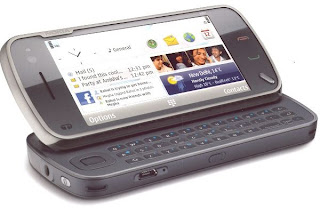
Nokia’s N97 has got its first firmware update 11.0.021. Just after one month to the official release of the mobile, the first firmware of N97 has come. The new update for the mobile will be avialable in most of the countries. The new firmware promises to fix many bugs and make your mobile more effective in the competing world.
To get the latest firmware you need to have Nokia Software Update or you can get it Over-The-Air. The new firmware will bring a lot of changes and it contains many fixes. There were issues relating to occasional freezing and in-call volume being too low by some owners. It is expected that this firmware will be able to fix these kind of issues and many more.Nokia official say that software stability, USB detection, imaging, email, widget stability and display transitions are most like to improve by the new firmware. The new firmware also downloads the Ovi client to the mobile phone automatically for Nokia’s side project. The easiest way to get the new firmware is to download it by using a good Nokia Software Updater and apply it through a USB connection.The salient features of the new firmware are:• It fixes the USB detection error.• It has home screen online/offline widget crash fix.• It has Ovi store client.• It fixes the browsers to improve the widgets stability.• It has partial fix for Messaging/calendar entry lost.• It contains mail for exchange calendar entry synchronization error fix.• It has new improved widget UI.• It has fix for alphabetical and number input.• It has a fix for Slow Touch UI response.• It comes with many UI transitions fixes.• It has many stability improvements.• It comes with thumbnail improvements.• It has new version of AccuWeather to improve the “Connection error” situation.• It has many JAVA fixes as well.Read more: http://www.mobiletipstricks.com/category/nokia-tips-tricks/#ixzz0MQZph4TD
To get the latest firmware you need to have Nokia Software Update or you can get it Over-The-Air. The new firmware will bring a lot of changes and it contains many fixes. There were issues relating to occasional freezing and in-call volume being too low by some owners. It is expected that this firmware will be able to fix these kind of issues and many more.Nokia official say that software stability, USB detection, imaging, email, widget stability and display transitions are most like to improve by the new firmware. The new firmware also downloads the Ovi client to the mobile phone automatically for Nokia’s side project. The easiest way to get the new firmware is to download it by using a good Nokia Software Updater and apply it through a USB connection.The salient features of the new firmware are:• It fixes the USB detection error.• It has home screen online/offline widget crash fix.• It has Ovi store client.• It fixes the browsers to improve the widgets stability.• It has partial fix for Messaging/calendar entry lost.• It contains mail for exchange calendar entry synchronization error fix.• It has new improved widget UI.• It has fix for alphabetical and number input.• It has a fix for Slow Touch UI response.• It comes with many UI transitions fixes.• It has many stability improvements.• It comes with thumbnail improvements.• It has new version of AccuWeather to improve the “Connection error” situation.• It has many JAVA fixes as well.Read more: http://www.mobiletipstricks.com/category/nokia-tips-tricks/#ixzz0MQZph4TD
Download New Windows 7 Theme For Nokia mobiles
It is mobile themes which make them more color full and attractive when one looks at the screen. Themes also gives an idea about the nature of the user of the mobile user. As he or she will use the theme on his/her mobile according to their likings or dislikings. Themes are the one which gives a different look to your screen when you opt for a change.
Now for Nokia mobile phone users we have new themes based on Windows 7. There have been a lot of many themes on Windows 7 but now we have beta version themes of Windows 7 also available for Nokia mobile phones users.Read more: http://www.mobiletipstricks.com/category/nokia-tips-tricks/#ixzz0MQZZlvRG
Now for Nokia mobile phone users we have new themes based on Windows 7. There have been a lot of many themes on Windows 7 but now we have beta version themes of Windows 7 also available for Nokia mobile phones users.Read more: http://www.mobiletipstricks.com/category/nokia-tips-tricks/#ixzz0MQZZlvRG
Free settings for reliance India mobile internet
On the repeated request of the users for the free settings of mobile internet by the reliance India users, I am posting this to solve their problem. I hope this works as I have not tested this free reliance mobile internet setting due to time constraints.
Reliance India however launched the mobile internet as an introductory offer and charges a mere 10p per 10kb of the network you use. To access the mobile internet you need to select the RMW option and under that option select more services and then finally mobile internet. For the convenience of the users reliance has tagged the application available on the network with only two symbols where “U” indicates that you will need to pay for the application if want to use it and the symbol “>” indicates that this service carries no content in it.
Free settings for reliance India mobile internet
Before putting the settings specified below you need to ensure two things. Firstly that you have carefully plugged in your phone to the pc via an usb cable or via Bluetooth. Secondly you need to have the phone modem drivers properly installed so that your pc can recognize your phone as a modem.
continue reading »
Reliance India however launched the mobile internet as an introductory offer and charges a mere 10p per 10kb of the network you use. To access the mobile internet you need to select the RMW option and under that option select more services and then finally mobile internet. For the convenience of the users reliance has tagged the application available on the network with only two symbols where “U” indicates that you will need to pay for the application if want to use it and the symbol “>” indicates that this service carries no content in it.
Free settings for reliance India mobile internet
Before putting the settings specified below you need to ensure two things. Firstly that you have carefully plugged in your phone to the pc via an usb cable or via Bluetooth. Secondly you need to have the phone modem drivers properly installed so that your pc can recognize your phone as a modem.
continue reading »
Nokia Codes Tips and Tricks
To check the IMEI (International Mobile Equipment Identity) Type-
*#06#
Information you get from the IMEI-
XXXXXX XX XXXXXX X
TAC FAC SNR SP
TAC = Type approval code
FAC = Final assembly code
SNR = Serial number
SP = Spare
To check the phones Software revision type-
*#0000#
Information you get from the Software revision-
V 05.31
18-02-99
NSE-3
1ST Line = Software revision
2ND Line = The date of the software release
3RD Line = Phone type
To enter the service menu type-
*#92702689# (*#WAR0ANTY#)
Serial number (IMEI)
Production date (MM/YY)
Purchase date (MM/YY) You can only enter the date once.
Date of last repair (0000=No repair)
Transfer user data to another Nokia phone via Infra-Red
Clock Stopping
To check weather your SIM Card supports clock stopping type-
*#746025625# (*#SIM0CLOCK#)
Revealing the Headphone and Car-Kit menus
Please note that if you do these next tricks, the new menus can't be erased without retoring the factory default settings. To do these tricks you need to short-circuit the pins on the bottom of the phone next to where you plug in you charger.
1. To activate the "Headset" menu, you need to short-circuit pins "3" and "4". After a short time the word "Headset" will be shown in the display. Menu 3-6 is now enabled.
2. To activate the "Car" menu, you need to short-circuit pins "4" and "5". After a short time the word "Car" will be shown in the display. Menu 3-7 is now enabled.
THE REBOOT TRICK
This should work on all software versions of the 6110.
1. Go to the Calendar (Menu-8)
2. Make a note or reminder.
3. Enter some text into the edit box.
4. Hold "Clear" until the whole text is cleared, then press "Back".
5. Press "0". The main screen will now be showing but a space appears on the screen. (you can't see it)
6. Enter 4 digits (e.g. 1234).
7. Use the down arrow to move the cursor to the left side of the numbers and the space (Down arrow twice).
8. Now enter 6 digits and press the call button.
Wait for a few seconds, the screen should start to flash and reboots. It should alsowork on other menus like the "Profiles" menu.
EFR CALL QUALITY
To activate EFR (Enhanced Full Rate) Enter the code-
*3370#
This improves call quality but decreases batterylife by about 5%
To deactivate it, Enter the code-
#3370#
THE JAMES BOND TRICK
If you short-circuit theleft middle and right pins on the bottom of the phone with all connections touching each other, the Nokia software hangs! The profile "Headset" will be activated. Before you do this just activate the "Automatic Answer" in the headset profile and set the ringing volume to "Mute". Now you can use your phone for checking out what people are talking about in a room. Just place it under a table in a room and call it. The phone receives the call without ringing and you can listen to what people are saying.
NETWORK MONITOR
There is a hidden menu inside your Nokia phone. If you want to activate it, you'll have to re-program some chips inside of your phone.
Check your software version. You can only continue if you have v4.33, v4.73 or v5.24.
Take apart the phone.
De-solder the EEPROM (ATMEL AT 24C64).
Read out the data with an EEPROM programmer and save it to a file (Backup).
If you have v.33 or v4.73, change the address "03B8" from "00" to "FF".
If you have v5.24 then change the address "0378" from "00" to "FF".
Write the new data to the EEPROM and solder it back to the phone,
Power on your phone and you should have "Netmonitor" enabled.
The Network Monitor gives you the following information.
Carrier number
MS RX Level in DBM
Received signal quality
MS TX power level
C1 (Path loss criterion, used for cell selection and reselection). The range is -99 to 99.
RTL (Radio link timeout).
Timeslot
Indication of the transmitter status
Information on the Network parameters.
TMSI (Temporary Mobile Subscriber Identity).
Cell identification (Cell ID, Number of cells being used).
MCC (Mobile country code)
MCN (Mobile network code)
LAC (Location area code)
Ciphering (On/Off)
Hopping (On/Off)
DTX (On/Off)
Discard cell barred information
CHECK SIM-LOCK
Note - If you bought your Nokia on UK Vodafone or UK Cellnet you do not need to check this because they both transmit on GSM900, and they don't lock the phones. However if you bought your phone on UK Orange or UK One2one your phone may be blocked. The reason is that they both transmitt on GSM1800. To make a call on GSM1800 you need what is known as a "Dual band" phone. A dual band phone is able to transmit on both GSM900 and GSM1800, so they lock the phones so you can't use it with any other network simcard. If you find that your phone is locked you can try different software to unlock it. (we havn't found one that works yet), or you can ask your service provider who will gladly exchange the 10 digit code for about £35.
This is how to check the status of the 4 different locks. Aslo don't try entering the wrong number, because after 3 times it will block the phone for good.
There are 4 different locks on your Nokia phone.
COUNTRY-LOCK
NETWORK-LOCK
PROVIDER-LOCK
SIMCARD-LOCK
The code to read out the sim-lock status of your phone is
#PW+(MASTERCODE)+(Y)#
# = DOUBLE-CROSS
W = PRESS "*" THREE TIMES
P = PRESS "*" FOUR TIMES
+ = PRESS "*" TWO TIMES
MASTERCODE = 1234567890
Y = NUMBER 1 TO 4
The master code is a secret code. The code has 10 digits, To read out the sim-lock status you can enter every combination you want!
"Y" Shows the status of the network-lock. Here you can enter a number from "1" to "4". The "4" is for the sim-card lock.
SIM-LOCK CHECKS
#PW+1234567890+1# = GIVES PROVIDER-LOCK STATUS
#PW+1234567890+2# = GIVES NETWORK-LOCK STATUS
#PW+1234567890+3# = GIVES COUNTRY-LOCK STATUS
#PW+1234567890+4# = GIVES SIM-CARD-LOCK STATUS.
*#06#
Information you get from the IMEI-
XXXXXX XX XXXXXX X
TAC FAC SNR SP
TAC = Type approval code
FAC = Final assembly code
SNR = Serial number
SP = Spare
To check the phones Software revision type-
*#0000#
Information you get from the Software revision-
V 05.31
18-02-99
NSE-3
1ST Line = Software revision
2ND Line = The date of the software release
3RD Line = Phone type
To enter the service menu type-
*#92702689# (*#WAR0ANTY#)
Serial number (IMEI)
Production date (MM/YY)
Purchase date (MM/YY) You can only enter the date once.
Date of last repair (0000=No repair)
Transfer user data to another Nokia phone via Infra-Red
Clock Stopping
To check weather your SIM Card supports clock stopping type-
*#746025625# (*#SIM0CLOCK#)
Revealing the Headphone and Car-Kit menus
Please note that if you do these next tricks, the new menus can't be erased without retoring the factory default settings. To do these tricks you need to short-circuit the pins on the bottom of the phone next to where you plug in you charger.
1. To activate the "Headset" menu, you need to short-circuit pins "3" and "4". After a short time the word "Headset" will be shown in the display. Menu 3-6 is now enabled.
2. To activate the "Car" menu, you need to short-circuit pins "4" and "5". After a short time the word "Car" will be shown in the display. Menu 3-7 is now enabled.
THE REBOOT TRICK
This should work on all software versions of the 6110.
1. Go to the Calendar (Menu-8)
2. Make a note or reminder.
3. Enter some text into the edit box.
4. Hold "Clear" until the whole text is cleared, then press "Back".
5. Press "0". The main screen will now be showing but a space appears on the screen. (you can't see it)
6. Enter 4 digits (e.g. 1234).
7. Use the down arrow to move the cursor to the left side of the numbers and the space (Down arrow twice).
8. Now enter 6 digits and press the call button.
Wait for a few seconds, the screen should start to flash and reboots. It should alsowork on other menus like the "Profiles" menu.
EFR CALL QUALITY
To activate EFR (Enhanced Full Rate) Enter the code-
*3370#
This improves call quality but decreases batterylife by about 5%
To deactivate it, Enter the code-
#3370#
THE JAMES BOND TRICK
If you short-circuit theleft middle and right pins on the bottom of the phone with all connections touching each other, the Nokia software hangs! The profile "Headset" will be activated. Before you do this just activate the "Automatic Answer" in the headset profile and set the ringing volume to "Mute". Now you can use your phone for checking out what people are talking about in a room. Just place it under a table in a room and call it. The phone receives the call without ringing and you can listen to what people are saying.
NETWORK MONITOR
There is a hidden menu inside your Nokia phone. If you want to activate it, you'll have to re-program some chips inside of your phone.
Check your software version. You can only continue if you have v4.33, v4.73 or v5.24.
Take apart the phone.
De-solder the EEPROM (ATMEL AT 24C64).
Read out the data with an EEPROM programmer and save it to a file (Backup).
If you have v.33 or v4.73, change the address "03B8" from "00" to "FF".
If you have v5.24 then change the address "0378" from "00" to "FF".
Write the new data to the EEPROM and solder it back to the phone,
Power on your phone and you should have "Netmonitor" enabled.
The Network Monitor gives you the following information.
Carrier number
MS RX Level in DBM
Received signal quality
MS TX power level
C1 (Path loss criterion, used for cell selection and reselection). The range is -99 to 99.
RTL (Radio link timeout).
Timeslot
Indication of the transmitter status
Information on the Network parameters.
TMSI (Temporary Mobile Subscriber Identity).
Cell identification (Cell ID, Number of cells being used).
MCC (Mobile country code)
MCN (Mobile network code)
LAC (Location area code)
Ciphering (On/Off)
Hopping (On/Off)
DTX (On/Off)
Discard cell barred information
CHECK SIM-LOCK
Note - If you bought your Nokia on UK Vodafone or UK Cellnet you do not need to check this because they both transmit on GSM900, and they don't lock the phones. However if you bought your phone on UK Orange or UK One2one your phone may be blocked. The reason is that they both transmitt on GSM1800. To make a call on GSM1800 you need what is known as a "Dual band" phone. A dual band phone is able to transmit on both GSM900 and GSM1800, so they lock the phones so you can't use it with any other network simcard. If you find that your phone is locked you can try different software to unlock it. (we havn't found one that works yet), or you can ask your service provider who will gladly exchange the 10 digit code for about £35.
This is how to check the status of the 4 different locks. Aslo don't try entering the wrong number, because after 3 times it will block the phone for good.
There are 4 different locks on your Nokia phone.
COUNTRY-LOCK
NETWORK-LOCK
PROVIDER-LOCK
SIMCARD-LOCK
The code to read out the sim-lock status of your phone is
#PW+(MASTERCODE)+(Y)#
# = DOUBLE-CROSS
W = PRESS "*" THREE TIMES
P = PRESS "*" FOUR TIMES
+ = PRESS "*" TWO TIMES
MASTERCODE = 1234567890
Y = NUMBER 1 TO 4
The master code is a secret code. The code has 10 digits, To read out the sim-lock status you can enter every combination you want!
"Y" Shows the status of the network-lock. Here you can enter a number from "1" to "4". The "4" is for the sim-card lock.
SIM-LOCK CHECKS
#PW+1234567890+1# = GIVES PROVIDER-LOCK STATUS
#PW+1234567890+2# = GIVES NETWORK-LOCK STATUS
#PW+1234567890+3# = GIVES COUNTRY-LOCK STATUS
#PW+1234567890+4# = GIVES SIM-CARD-LOCK STATUS.
Subscribe to:
Comments (Atom)