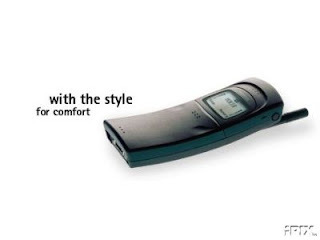PC Suite 16.12.03
PC Suite may only on C: are installed (path to leave in such a way) - otherwise nothing goes.Bluetooth (BT) among other things with PC Suite 07.01.04With Bluetooth (BT)/PC Suite problems here some in left described Tipps is:· 1.3.2.7 (nearly) all BT adapter and it runs all necessary profile/attitudes is supported - use however the provided SW (best with updates from the InterNet).· Over the Handy after installation of the SW and the BT Dongles to find must BT switched on and on "for all visibly" configures to be.·
First BT install - if PC Suite is already installed, then this only deinstallieren...·
In "more mRouter" the same haven must be adjusted as with the BT attitudes. (the local haven is crucially... the Client haven is all the same...)· Enter the same (any) password with the password inquiry (only with the first time) simply at the Nokia and at the PC..aaaaaaaaaaaaaaaa.· For problems all deinstallieren and again (in the· correct order - only BT) install...Please also the information to BT consider... because of problems with "compatibility", minutes and BT versions... and the problem the fact that the connection must be always developed from the Nokia equipment (at least is with me like that).
Headset, BT 21.01.04Appropriate information to Bluetooth (BT) Headsets is in
Hanging Apps 16.12.03How do I close programs to have hung up or any longer not terminate leave myself (e.g. mobiQix)?With the menus key, select the program and press then "C" open the task list (or Handy switch off).
Autostart go around 28.12.03When switching on of the Handys on to the pin inquiry the key appears "ABC" (pin) so long keeps pressed - this prevents that the autoinitialization programs to be implemented (does not fold always and/or with all autoinitialization programs).
Compatibility 7650 3650 Java 17.12.03Many applications of the Nokia 7650 or 3650 run only in the telephone memory (exactly like Java Apps).With Java to consider the PersonalJava of programs is does not run, the Nokia 6600 however J2ME supported.Note! There are also applications those does not run at all and if necessary the equipment damages!
Java 17.12.03Many Java applications run (usually) only in the telephone memory - Java Apps of other devices use often only small parts of the display.Note! There are also applications those does not run at all and if necessary the equipment damages!
Apps install 13.01.04How do I install Apps/Games on the Nokia 6600?· Via PC Suite with "application install"... are the "standard possibility"· Or * the sis or * jar (one does not need * the jad file) in the listing "Others" on MMC the Card to copy (either by PC Suite (then the listing "other one" is called or via MMC Card reader at the PC). Then the file e.g. with the file manager simply click/start. (the file "Others" is called now other ones "on the German Nokia 6600".)Tap: If one starts the file with the file manager, then she is deleted automatically after installation (storage location saves).If one starts the file e.g. with the FExplorer, then this is not deleted after installation. Advantage: Thus one can install e.g. Java Games (only in the telephone memory to be installed to be able) and after playing again deinstallieren... then has one the play still on MMC the Card - this saves storage location in the telephone, costs however place on MMC the Card!
How do I get SW inexpensive (thus not by MMS) on the Nokia 6600 - without infrared (IR) or Bluetooth (BT)?· With MMC a Card reader and the SW attaches MMC the Card from the equipment to the PC there (best in the listing "Others" copy, from it in the Nokia with file manager start - the listing on MMC the Card is called then "other one".· Or by IR (without PC Suite): Sending file with the right mouse button click and "send at infrarotempfaenger" select. The file lands in the post office entrance and can be installed from there.· Or (not completely free of charge) however more favorably than MMS via E-Mail at a POP3 p.o. box send (e.g. Web.de) and then via E-Mail account on the Handy down-load there.
MP3/PC Suite 26.01.04If one wants to use e.g. a MP3 Player and to load then appropriate MP3 files via PC Suite on Handy, then these are converted automatically into * the wav format.Solution: Either in the system control with PC Suite the conversion deactivate or "* mp3 - > right-click - > sending on. - > Bluetooth (BT) - > Nokia 6600 "or naturally with a Card reader on direct on MMC write.It is meaningful the MP3-Files to make as small as possible - e.g. with LAMEWIN32 - there the RazorLAME interface use, then all adjusting (under Edit - LAME option: On 64KB and on mono) and on Encode go to bit rate...Or with "Goldwave" (Freeware) Then we follows proceed: Goldwave start, click on "file", then you go adjusting to "batches conversion", with file type MPEG audio (* mp3), with attribute "Layer 3, 32000Hz, mono, 64kbps" to adjust, now to "ADD files" click and to MP3 files select, with "destination folder" place one where the new (small) MP3 store to become to be supposed, then on "Begin" click...Typically approx. 5MB becomes large MP3s then smaller than 2MB... saves place on the MMC...However e.g. UltraMP3 heard then a genuine "problem in quality" the files itself then dreadfully. With the MP3 Player of Viking sound themselves the files however super.
Standby time extend, Akku 16.12.03To extend and/or as one can to be saved some Tipps like one the Standby time according to river can:· Bluetooth (BT) and infrared (IR) should be activated (for river to save) as few ones as possible.· The display lighting should few be activated and the display if possible darkness be adjusted.· The equipment should change as fast as possible (= after short time) in the Bildschirmschoner mode (attitudes - > telephone - > display - > time to B.schirmsch.: 1 minute)· Cellbroadcast should be "out" (reports - > options - > Cell Broadcast - > options - > attitudes - > receipt: out)· The background picture (topics - changing (active topic) - background - "none" select) does not cost allegedly also river... has I examined...However shop of the menu and/or the change goes (without background picture) definitely faster... if necessary costs the shop/representing each times something to "Akkuleistung"...· Whether in the background running programs an influence on the Standby time have are still unknown (me).There are already different left ions with Akkus (for "6600 akku" look for left-ion) with more achievement: 1000mAh, instead of 850mAh... whether the quality and achievement of ok is cannot I not judge.(immediately buy price approx. 10, - euro inclusive dispatch - conditions 12,12,2003)Then there are still left polymer Akkus (expensive, but without MEMORY effect) e.g. .. costs there approx. 50, euro, is however approx. 2 days longer to consider and allegedly all "safety criteria" to fulfill. Look best in a forum for empiric reports.Generally applies: Caution with cheap Akkus! There are some cheap Akkus "explodes" and Handys damages in such a way and if necessary even you hurt can!
Antenna symbol and/or G, G , GPRS actively? 14.01.04An active connection exists only, if G (G with box drum) to see is.In the display on the left of the antenna symbol and/or a G is indicated above. This hangs of it starting from which one with "attitudes - connections - GPRS" selected. With the G appears "if available" and with "if necessarily" the antenna symbol.This is located also in such a way in the operating instructions - leads however again and again to confusion.
Time inaccurately 17.01.04If the time is "inaccurate", then that can have several reasons:· The clock in your equipment runs inaccurately - and/or max. ~ 1 minute per week is however rare .· Clock Sync - see "attitudes - date/time of day - autotime adjustment" is switched on and time in the net is wrong and/or it gives problems with the function. Tap: For safety's sake on "out" set.· If necessary this is caused also by other installed programs e.g. World Mate, World Clock or global time, which accesses the clock.
Favorite 16.12.03Why one does not know all programs in the favorite placing. The answer is (unfortunately) completely simply - the "favorite function" must be supported by the appropriate program and be installed from there (in such a way it is located in the assistance and/or guidance - > It's emergency A nose its A feature: -)Alternatively use the supplementary product line "Appman", then it goes with all programs...
Lighting 16.01.04Over in the closed mode (keyboard disabling) the lighting/light to switch on one must operate only the a/circuit breaker (above).MMC Card(s) 12.01.04(allegedly) MMC Cards to 512 MByte can be used... I use the 256 MT Card of "CnMemory" (Atelco) - are a NoName product, fold however: -)NOTE! All MMC Cards does not function!On the following Website some MMC Cards were tested: In addition (allegedly) this Shop is to be favorable and test likewise beforeHere still small list from maps (allegedly) to go are: Prices of MediaMarkt, Amazon, Atelco - conditions 2003· 512 MT: Binarily, Tec, x-net curtain, Duegi (~ 140, - euro)· 256 MT: Hama, SanDisk, Samsung, x-net curtain, CnMemory, MultimediaCard Association, Duegi (~ 70, - euro)· 128 MT: Hama, SanDisk, TakeMS, Apacer, Samsung, Infinion, Nokia (~ 44, - euro)· 64 MT: Infineon· extreMEmory times and times not... thus if necessary caution is to function to 256 MT!· Binarily MultiMedia Card 512 MT indicates Nokia even on the back for the product description.Product description: To the storage of your data in the following devices:·Digital cameras of Yashica, Ricoh, Konica, u.s.w.·MP3 Player of Pontis, Grundig, u.s.w.·Mobile telephones of Siemens, Nokia , u.s.w.·Voice of recorder·PDAs, HPCs of Casio, Palm, u.s.w.·Palmtops·Notebook computer·This map works in each equipment, that to MultiMedia maps after that MMC standard is ! compatible... "Note: A 512MB MMC Card does not put e.g. accurately 512MB at memory at the disposal, but "only" approx. to 499MB. That lies to the wrong "Umrechung" with 1000 instead of 1024... is thus completely normal.In addition the nose note that MMC a password cannot be furnished on all MMC mapsVideo length 10 seconds 29.12.03Videos can only to max. 100 KByte = 10 seconds to be taken up... we "to wait" for an auxiliary W, which eliminates this restriction: -)With the "ETI Camcorder" does not give it this restriction - however one must take up then without clay/tone...In addition the "Cam pro" (and/or Philipps Camcoder pro starting from V 3.7.4) is to solve the problem - there one in addition many other things - also MPEG-4 format, etc. can adjust.Films reel, with RealPlayer 13.01.04Video/films can be vorgepult with the RealPlayer as one the Navikey/Joystick press upward... rewind downward. Links/recht = loud. Is located also in such a way in the operating instructions...
Program one meadow, Java 14.01.04With the Prog. Manager gives it to 2 Icons (small boxes) - either blue for Java applications or orange for not Java Apllikationen. Additionally the small box can be half empty - i.e. that the application (still) is not completely installed. Is located in such a way in the operating instructions... I however ever did not see.Unfortunately there is no possibility sorted according to telephone memory and MMC Card memory or otherwise as categorizes the programs indicate to let or several remove at the same time to let -Hardware open and/or divide 25.01.04Here a guidance to "divide" and/or take apart the Nokia 6600 (with many pictures in individual steps):
Display, scratch 17.01.04If one will tighten scratches from the display polished (e.g. with display polish DISPLEX) one that the Nokia 6600 has a clear film of varnish over the display. If one the clear film of varnish completely away-polished goes also the scratches away...If someone polishes times its display and is then surprised which for marks or edges are - simply continue to polish to the layer completely away is. By the way the layer does not have influence on the colour or the contrast or so. Thus you do not need to have a fear the clear film of varnish to away-polish.SMS remains "hanging" 17.01.04If the symbol for "post office exit" (the Koerbchen with the arrow upward) does not disappear on the top right in the display (the SMS not to be thus sent can), then can one these manually in the file report exit (and/or drafts) delete.To SMS Tipps & cheat SMS "retard", acknowledgment of receipt, reports, etc.. 27.01.04· Send deferred and/or retard:* LATER h#[SMS text ] - SMS sMS-Textanfang, "h" write are the deceleration time in hours (goes allegedly also with "L" instead of "LATER"). The transmission was indicated effected after the hours as "h" (max. 640) - simply as normal SMS to mail.· Acknowledgment of receipt and/or transmission reports:* N # - with acknowledgment of receipt/Notification (when the message was set to the Handy transferred and/or), and behind it the text... with D1 one (allegedly) must use * T #.In the setting report as own SMS stands then also the "identification number" (MsgCode) comes, which one needs if necessary for inquiry/deletion - s.u.This goes with 6600 also via menu: Reports - options - attitudes - short reports - report provide, then however no own SMS comes, but one must in "reports - reports" check...·
Status inquiry:* I [ call number ] # - inquiry/Inquiery: Additional inquiry over feed. MsgCODE of the last SMS is also back sent.·
SMS delete (only if yet not set):* D [ call number ] MsgCODE # - deletion/DELETE: Do not delete yet set SMS. MsgCODE of INQUIRY use (s.o.).·
SMS without senders and Flash SMS dispatch:SMSXtender is a small J2ME-Applikation, which does not make so far possible functions available for SMS:- manipulation of the Telefonummer indicated with receiver- "Flash SMS" those to be permanently indicated- as well as a very favorable SMS dispatch (0,07€ world-wide + InterNet connection)Unfortunately one must register oneself however and have a password, in addition for dispatching the SMS a connection to the Web is developed.
Binarily SIM adapter 27.01.04Who a private and a service Handy (and/or two SIM maps) has can with a dual SIM adapter both maps in the Handy use at the same time and annoying map changes (and thus also wear) avoid...Here a left to the appropriate hardware: for ~ 27, €If the adapter is not correctly functioned to something paper if necessary behind the SIM to put, so that the contacts become well "pressed" - with the Nokia 6600 this should not be necessary however.Disadvantages: One must "cut" both windshield frame section and the current consumption is also somewhat higher, since both SIM maps are switched on the current supply to hang and only the data lines.
Bluejacking 28.12.03Bluejacker is a technical term from "Bluetooth" (BT) and "Hijacker" and designates humans, who send with their BT able Handys messages to other mobile telephones.The range of the BT Funksignale is very small, after approximately ten meters is conclusion. One can become thus only the Bluejacker, if one is its possible "victims" very close.Function does this as follows: Best one sends a note (goes only with compatible Nokia Handys) or a visiting card with any text in it (should function with several Handys) by BT simply loosely. All in the environment of approx. 10m the BT receipt to have activated should see the Message then...WAP, MMS, Web, InterNet, E-Mail configuration 21.01.04Contact your service provider website
Icons and program names change 28.01.04Changes are only over auxiliary W possible e.g. with the program "Icon Changer" (Freeware) Changing of the Icons of system programs is possible because of a nose/feature for kind of condition of the menu. This searches first on C: and E: in System\Apps \ after the program, before it on the ROM Z: afterwards searches.And the things such as menu, Bluetooth, etc., stop all Icons except the files, are also programs, which lie in Z:\system\apps \.Now the Icon Changer on C puts: or E: Drive a new file on. Example BluetoothIcon: Program is under Z:\System\Apps\BtUi \Icon Changer provides C:\System\Apps\BtUi \ and copies into the new file a small program, which continues to do nothing, as to the program on Z: to left. This small program has then still another new Icon and (assumption) the same UID as the original program.For providing own Icons one benoetit a Symbian SDK. Without that one cannot provide own Icons. The Icons in the Handy is also no simple image files, but resembles rather small programs. In order to provide a Icon, one must "program" a Script, the pictures in the correct dissolution, color and format is present to have and afterwards its Icon compile.For it a Series 60 SDK version 1.x. is needed (with new 2,0 for 6600 the Wizard does not function first times). Bare "WildSkinz" do not use - this shoots (allegedly) the 6600 up software!!
Defragmentieren MMC 30.01.04A Defragmentieren of the MMC created with some Usern up to 5MB more place (goes naturally only in additionally the Card Reader/Writer at the PC).NOTE! With some other Usern the Nokia did not recognize afterwards MMC the no more - therefore I would generally advise against!File system, file, listing 29.01.04Enclosed a small overview about "file structure" and listing/file, etc.. (backslash was replaced through "/", there the backslash was caused if necessary problems with some Browsern.)The deletion or "manipulate" from files or files can to substantial problems lead - I do not take over adhesion!The information is all without guarantee and without requirement on correctness or completeness!Some offerers (e.g. CO2/VIAG Interkom) sell Handys with particularly adapted firmware, there can contents if necessary deviate!
· Listing/file names is indicated (partly)"translated" and on other "level". Thus the file "other one" is called only in the German Nokia 6600 file managers in such a way, in the German PC Suite is called it "other files" - everywhere differently it than "Others" is indicated (e.g. if one accesses directly MMC the Card). This applies to C: and E: (whereby with E: e.g. the Nokia listing only in capital letters written is - thus NOKIA).Genuine file name (FExplorer) File manager (Nokia 6600) PC Suite announcementNokia/...Nokia/GamesNokia/ImagesNokia/Installs...PlaysPicturesInstall. Files?OthersOther oneOther filesNokia/Sounds/... (digitally, simple ones)Sound tie-clip/... (digital tones, tones)?Nokia/VideosVideo tie-clip?·· Drive assemblies: (at least most file managers indicate that in such a way.)C: - telephone memory (Flash)D: - RAME: - MMC Card (disk)Z: - ROM (firmware)Not erasable (only by firmware update alterable)· Special listings/files and/or files: (byte data in brackets values are short after after formatting and contacts and calendars sync)· C: The telephone memory (Flash) enhaelt the following file/files:o C:/Nokia contains only of files (if necessary also the file StarterMonLog.txt (68B) - this contained the entry "15.1.2004 12:23:3 with me. Phone.app exit d1=0,0,0,1. d2=1193000,10018816." - seems to be a starting UP log file, the errors logged.§ C:/Nokia/Games/MixPix/... the files for the play MixPix§ C:/Nokia/Images/... the pictures in the telephone memory§ C:/Nokia/Installs contains during the installation the programs - quasi as buffer - (on E:/NOKIA/Installs and C:/Nokia/Installs) - in the case of a "abort" of the installation the programs (partial) remain in it. Tap: This listing contains also "damaged" programs those was not installed - unnecessarily storage location costs! Recommendation: Delete regularly contents of the listing!§ C:/Nokia/Others/ - empty and/or which put Suite down via PC into "other files" into telephone memory§ C:/Nokia/Sounds/ installed tones in the listings "digital" and "simple ones"§ C:/Nokia/Videos/...o C:/System contains the files connect.ini (15B) and of System.ini (123B)... and 101F8D8D.pdb (5b) - contains only "0000"??§ C:/System/Apps is empty after formatting - contains (usually) the installed program tapes (on E: and C:) in own files. Java applications are usually in files as "[ 101c13e3 ]"§ C:/System/Apps/AppInst - Appinst.ini (after Progr.Inst.), therein stand inst. Programs.§ C:/System/Apps/phone/oplogo - there the Betreiberlogo (also via SeleQ) installs itself file name 262_2_0.mbm (for Vodafone in Germany: 262-2-0 is the network identification)§ C:/System/bootdata contains the following files: CommonData.D00 (17B), FirstBoot.dat (0B), HALData.dat (8B), LocaleData.D03 (74B), SIMLanguage.dat (4B)§ C:/System/Data§ AlarmServer.ini...§ Applications.dat (2,3KB) - file for applications and files could be structure?!§ Bookmarks1.db (2,1KB) - are the stored Bookmarks/Lesezeichen (after deletion a new file is put on automatically - makes thus i.d.R. no problems. In addition one (only) knows as the not erasable files in bookmarks as "Download Applications", "Download Themes", etc. deletes...)§ CACerts.dat (20,8KB)§ Calendar (243,3KB)§ Cdbv3.dat (18,3KB)§ CertClients.dat (268B)... if necessary. "certificates"/registrations?§ CLOCKAPP.dat (8B)§ CntModel.ini (147B) - seems to belong to contacts§ Contacts.cdb (138,3KB) - the contacts data base (this can neither be renamed, nor shifted, etc..)§ Dtstor.ini (52B)§ fep.ini (12B)§ Logdbu.dat (921B)§ mrouteragent.ini (375B)§ mrouterClient.dat (632B)§ NITZ.dat (1B)§ Pin board (310B) - with favorites will click (empties nearly completely), after replace Handy indicated here to switch off. (with the deletion the file is again put on (defaults are under "Z:/System/Data/pinbdefault" and to leave not to delete/change) - further favorites is individually than left under "C:/system/favourites", these can one if necessary, there also simply deletes - look/delete if necessary also on "E:/system/favourites"...)§ smsreast.dat (59B)§ smssegst.dat (88B)§ T9UDB0f.DAT (4,0KB) - only after the Woertebuches... if necessary dictionary railways switch on?§ wapreast.dat (59B)§ ... in the listing (unfortunately) also some program/plays put your files off e.g. * to ini, * mbm, * score or * jpg... so e.g. from Psiloc programs or from some plays.§ c:/system/Data/cbs contains: cbsettings.dat (170B), cbtopicsmsgs.dat (1020B)§ C:/System/Midp2/systemams contains the files MIDP2SystemAMSDynami.db (425B) and MIDP2SystemAMSStatic.db (2,0KB)... the listing Mid2 is otherwise empty...§ C:/System/Data/Plugins contains (with me) the following files: ECom.idx (8B), ECom.ROM.dat (30,6KB)§ C:/System/Data/Profiles contains the profile files - of Profile0.dat (347B)§ C:/System/Data/vasdb/ contains the file vasdatabase.db (2,5KB) - the language command file§ C:/System/Data/wapstore/... with various sublists§ C:/System/favourites... empty (later the favorites put on contain - see also to "pin board" file)§ C:/System/Install does not give it first - later it contains "linkages" to installed programs - these sees one in the program to managers (on E: and C:). Note! In the listing are not the actual program tapes!§ C:/System/Mail contains the Mails, SMS, etc. in of quite complicated files a structure (if one not erasable Mails has - e.g. because of merged files must one schrebgeschuetzt the message therein look for and e.g. with the FExplorer delete.)§ C:/System/MIDlets - it does not give first - contains * the jar files... from the Java Apps?§ C:/System/Mtm contains the file "Mtm Registry v2" (283B)§ C:/System/Recogs does not give it first - contains apparently the linkages with the file dung EN/TYPES - e.g. to mp3rec.mdl (872B), reczip.mdl (1,0KB), Startup2.mdl (2,6KB)...§ C:/System/Schedules contains the file Schedules.dat (78B) - if necessary/... * the exe of file/programs is appropriate for reference to the alarm application in ROM to Z:/System/Programs there§ C:/System/Sharedata contains very many * of ini files (e.g. 100056c6.ini)...§ C:/System/SKINS contains the fig., etc. for background, etc. in Unterordnern.§ C:/System/Temp... is empty· D: RAM... is nearly empty (after restart) - up to the specified file/files... (it is some Autostart Proggis activate/provides there entries):o D:/cbs contains "cbunsaved.dat" (32B)o D:/system/temp... is emptyo D:/system/wap... is empty· E: MMC the memory card:o E:/Backup contains Telefonspeicher Backup in the file Backup.arc (789,1KB), if a Backup was provided by the telephone memory on MMC the Card.· Z: The ROM/firmware does not contain files those to be changed can - nevertheless there partly interesting things are "put down":o Z:/Nokia§ Z:/Nokia/Images/Pictures contains (firmly) the before-installed picture fig. ("1.ota", "2.ota", "3, ota" and "4.ota")§ Z:/Nokia/Sounds - contains the standard tones (bell tones) in the following sublists§ Digitally - "* mid" and "* awb" files§ Simple "-" * rng "fileso Z:/System§ Z:/System/Apps... with various sublists§ Z:/System/Bif... with various files§ Z:/System/BootData - contains "languages.txt" (24B) and "operinfo.txt" (24,2KB) in it the network carriers with net code and network carrier name are contained (MCC, MNC, operator name - > "261,01,T-Mobile D"; "262,02,Vodafone D2"; "262,03,E-Plus"; "262,07,o2 - de"; "262,13,Mobilcom"; "262,14,Quam" - conditions (according to file): 29.08.2003)MCC = mobile Country code (e.g. 262 for Germany), MNC = mobile network code (net number = 02 for Vodafone)§ Z:/System/Charconv... with various files§ Z:/System/Convert - "TxtWord.cnf" (119B) and "TextWord.cnv" (3,0KB) contains§ Z:/System/Data... with various sublists and files, e.g.:§ Z:/System/Data/pinbdefault - those contains standard left (several "* lnk" files) for the favorites. Probably also e.g. with CO2 the favorites (O2Wap, CO2 of sport) - unfortunately not alterable§ DefWP.mbm - "default the barrier PAPER" (with me: "the woman with camera laterally at the car")§ "* rxx" - which are apparently the "text messages" which one if necessary indicated get§ Z:/System/Fep - contain the following files "T9fep.fep", "t9fep.r01", "t9fep.r03" and "t9fep.r14"§ Z:/System/Fonts - contain the following files "Browsereur.gdr", "CalcEur.gdr" and "Ceurope.gdr"§ Z:/System/help - contain the following files "Nokia6600.h01", "Nokia6600.h03" and "Nokia6600.h14"§ Z:/System/Install... with various "* sis" file/on the left of... to be started can, but all are installed already.§ Z:/System/Libs... contains very many files and file, many "* of dll", which probably to (system)Programmen belong§ Z:/System/mtm... contains various files§ Z:/System/Notifiers... contains various files§ Z:/System/Parsers... contains some "* dll" of files: "cpdp.dll", "enp.dll", "gfp.dll", "iacp.dll", "NSml0taParser.dll" and "wapp.dll"§ Z:/System/Programs.. contains the program tapes (* exe)§ Z:/System/Recogs... contains various files§ Z:/System/rfs - with the following files: "script0.txt", "script1.txt", "ScriptInit.txt". In accordance with. Contents of the files see like batch files for system out... to much "MD" (Make directory) and "CP" (CoPy) the etc. restoring.rfs = ready for service?§ Z:/System/ShareData... with various "* ini" files, name everything as follows "10000xxx.ini", "101F4xxx.ini" and "101F8xxx.ini"§ Z:/System/skins... with various Unterordnern...§ Z:/System/sounds§ Z:/System/sounds/digital - 3 sound files, "Camera1a_2_8kHz.wav", "No_Sound.wav" and "Startup.mid" contains§ Z:/System/T9Ldb - the T9 of dictionaries contains, with me is that the following files: "english.rsc", "french.rsc" and "German.rsc", as well as the associated T9-Dll's "t8english.dll", "t9French.dll" and "t9German.dll"§ Z:/System/Versions - text file with information contains L.G. to the version§ langsw.txt - "V3.42.1/n16-10-03/nNHL-10/n(c contains) NMP" with me§ lang.txt - only the number contains "64" with me§ sw.txt - "V3.42.1/n16-10-03/nNHL-10/n(c contains) NMP" with meWith me L.G. V3.42.1, 16-10-03, NHL-10 is installed... with CO2 customer stands at present for "V 3.44.1\n03 11 03\nNHL 10\n(c) NMP" and "61" or "07", with A1 (Austria) customer "07"File formats, files, files 29.01.04Enclosed a small summary of the well-known Nokia of 6600 file formats (file endings):· System:o * app - APPlication (so a kind EXE file... this must e.g. with some Cracks be exchanged and can become "started")o * exe - programs (for the system directly?) - are e.g. under Z:/System/Programso * aif -???o * arc - packed Backup file (e.g. E:/Backup/Backup.arc)o * cdb - data bases seem to be, with which the Handy works (e.g. contacts.cdb)o * dat - data (among other things in it e.g. Registrierungscoides could be contained)o * db - data base (e.g. Bookmarks1.db for the Bookmarks)o * ini - like Windows INI files - with program-specific parameterso * rsc -?? (resources file - to program associated file - with SeleQ are there the "menu language" in it)o * rxx - thus e.g.. "AlmAlert.r01" (on "Z:/System/Data") are apparently the files with the text messageso * lnk - Links/Verknuepfungen for favorites (see e.g. in "Z:/System/Data/pinbdefault" or "C:/system/favourites")· Applications/installable files:o * sis - Symbian installation file - contains Symbian typically packed together fileso * jar - packed Java Applikation/Dateien* jad - too * jar associated information file (for the installation one does not need)· Video:o * 3gp - MPEG-4 video (and/or codecs)o * rm - material Mediao * avi, * mpg and * mpeg... are converted automatically via PC Suite into 6600 a compatible format. For converting into the 6600-Format it in addition, the "Multimedia converter" (free of charge) gives with to down-loads (~17MB).· Pictures:o * mbm - multiple bit-map, consists like GIF of several pictures (e.g. "backgroundimage.mbm" for the background picture)o * ota - reports of picture (?)o * jpg - JPEG... compressed display format· Sound:o * rng - supposed bell clay/tone (ring clay/tone)o * amr - sound photographs (via "Aufnahme" program at the Nokia 6600 provides)o * wav - Wave file (music)o * mp3 - file of sound of music compressed e.g. for MP3 Player - format is converted automatically via PC Suite into * wav· EBook/text:o * pdb - Palm DATA cousin - e.g. for EBookso * doc - document (with Word/Winword DOC type do not confound!)o * txt - text file· Other one: